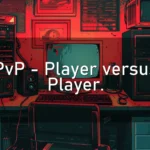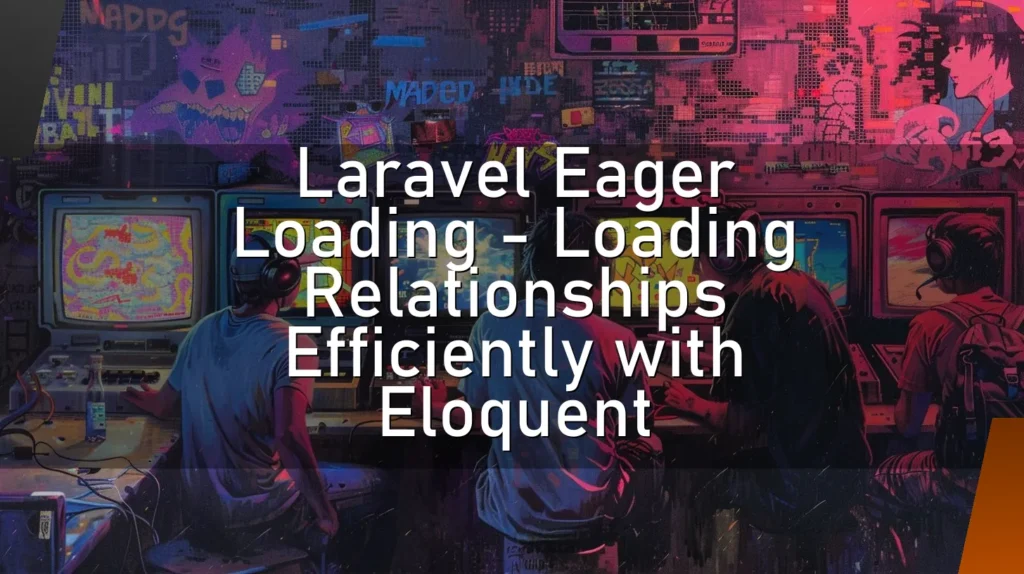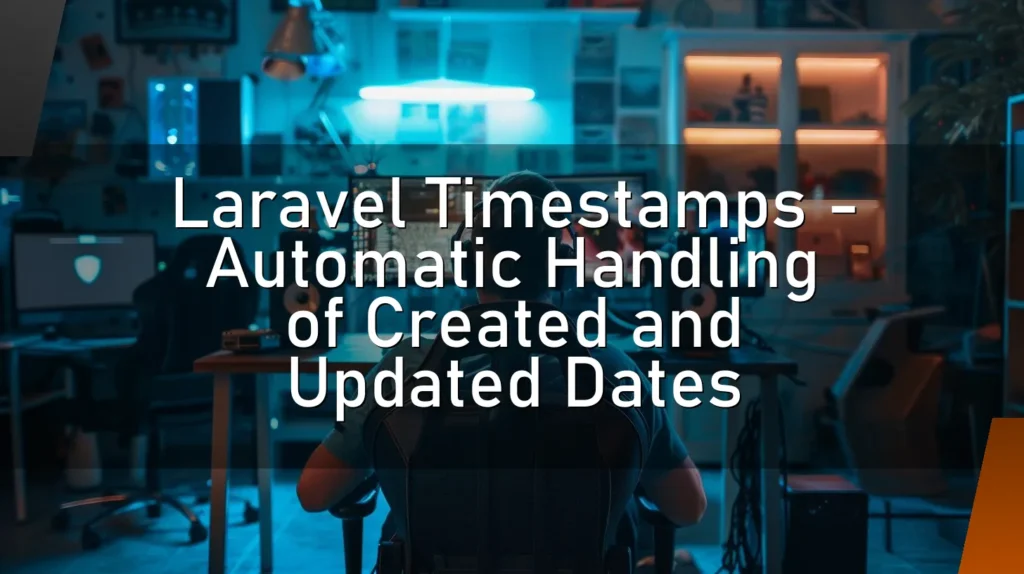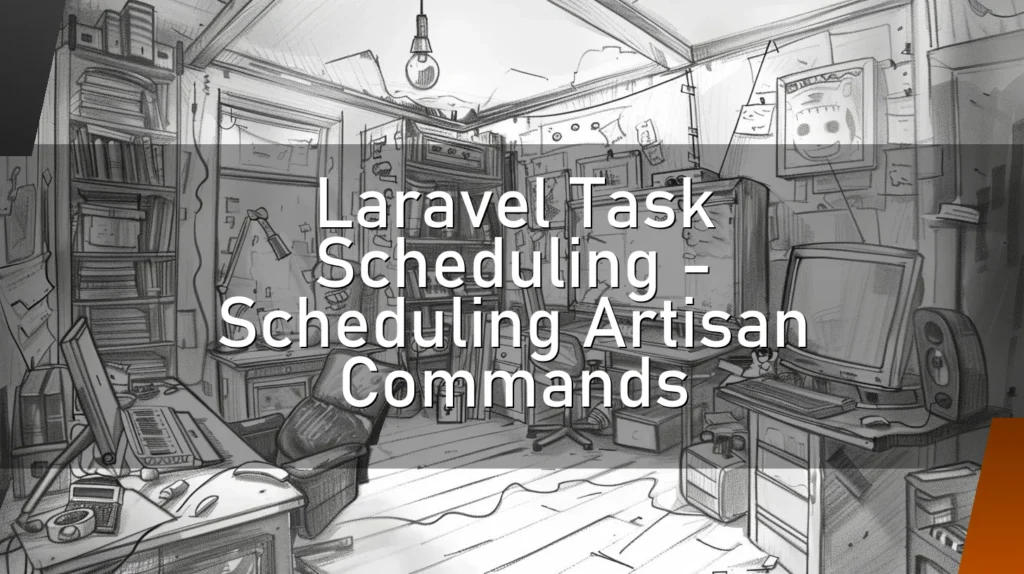HUD – Heads-Up Display
How a Nerd Would Describe
Imagine if Iron Man’s helmet had a baby with your car’s windshield. That baby would be a Heads-Up Display (HUD). It’s like having your own personal Jarvis, giving you all the info you need right in front of your face without the need to look down. In nerd terms, it’s a transparent display that presents data without requiring users to look away from their usual viewpoints. It’s like living in a sci-fi movie, but instead of dodging lasers, you’re dodging traffic.
Details
A Heads-Up Display (HUD) is a technology originally developed for fighter pilots. The idea was to allow them to see crucial flight data without having to look down at their instruments, thereby keeping their heads up and eyes on the prize. Fast forward to today, and HUDs have found their way into cars, video games, and even smartphones.
HUDs typically project information such as speed, navigation directions, and other critical data onto a transparent screen or directly onto the windshield. This allows drivers to get the info they need without taking their eyes off the road. Fancy, right? 🚗✨
Types of HUDs
- Combiner HUDs: These use a transparent screen known as a combiner to reflect the display into your eyes.
- Windshield HUDs: These project information directly onto the windshield.
- AR HUDs (Augmented Reality): These take it a step further by integrating with advanced driver-assistance systems to highlight potential hazards, lane boundaries, and more.
Tech Jargon Breakdown
Combiner: A transparent screen that reflects information into your field of vision.
Projection Unit: The hardware that projects the data, usually located on the dashboard.
Augmented Reality (AR): A technology that superimposes computer-generated images on your view of the real world.
Other Similar Words Which Nerds Use
- HMD (Head-Mounted Display): Like a VR headset, but less virtual and more reality.
- AR (Augmented Reality): Enhances the real world with digital details.
- VR (Virtual Reality): Fully immersive digital world, no real-world elements poking through.
👍 Correct Usage
"Wow, check out this new car’s HUD! It shows my speed, the navigation directions, and even the current track playing on Spotify!"
"Just installed a HUD on my windshield; now I feel like a fighter pilot every time I drive."
🛑 Wrong Usage
"I saw an HUD in the sky today. It showed me the weather, and then a rainbow appeared." 🌈
"I was using an HUD to bake cookies. It told me the temperature and the time remaining."
Advantages
- Safety: Keeps your eyes on the road, reducing distractions.
- Convenience: Displays critical data without the need to look away.
- Cool Factor: Who wouldn’t want to feel like they’re driving a spaceship?
Disadvantages
- Cost: High-tech comes at a high price.
- Complexity: More components mean more potential points of failure.
- Distraction: If poorly designed, it could add to the distractions.
Practical Applications
In Vehicles
HUDs in cars are becoming increasingly common. They can display everything from your speed to navigation instructions, and even warnings about potential collisions. Some high-end models offer AR features that highlight lane boundaries and road signs, making it almost impossible to miss your exit.
In Aviation
Pilots have been using HUDs for decades. Modern aircraft HUDs can display critical flight data, targeting info, and even night vision overlays. It’s like Top Gun but for real.
In Gaming
HUDs in video games display health bars, ammo counts, and mission objectives. Imagine playing Call of Duty without knowing how much ammo you have left. Total chaos! 🎮
Augmented Reality
AR HUDs are the next big thing. Companies like Google and Microsoft are working on AR glasses that project information directly onto your retina. Imagine walking down the street, and your glasses show you the way to the nearest coffee shop. ☕👓
🌟 Important Facts
- First Developed for Aviation: The first HUDs were developed for military aviation in the 1950s.
- Automotive Adoption: The first car to incorporate a HUD was the 1988 Oldsmobile Cutlass Supreme.
- Gaming Impact: The concept of a HUD has been crucial in gaming, providing real-time data to players since the 1980s.
- Future Prospects: AR HUDs that integrate with smart city infrastructure could revolutionize urban living.
FAQ
Is it legal to use an aftermarket HUD in my car?
Generally, yes, but it varies by location. Always check local regulations to be sure.
Do HUDs work in all lighting conditions?
Most modern HUDs are designed to work in various lighting conditions, but extreme sunlight could affect visibility.
Can you turn off the HUD if it’s distracting?
Yes, most HUDs come with an option to turn them off or customize the information displayed.
Conclusion
A Heads-Up Display (HUD) is a fantastic blend of futuristic tech and practical utility. Whether you’re navigating through rush hour or obliterating zombies in your favorite video game, a HUD keeps critical information right in front of your eyes, where it belongs. While it has some drawbacks like cost and potential distractions, the benefits far outweigh the downsides. So the next time you find yourself in a car with a HUD, sit back, relax, and enjoy a glimpse into the future. 🚀
With all this info, you’re now equipped to talk about HUDs like a pro—or at least like a nerd at a comic con. So go ahead, spread the word, and keep your head up!