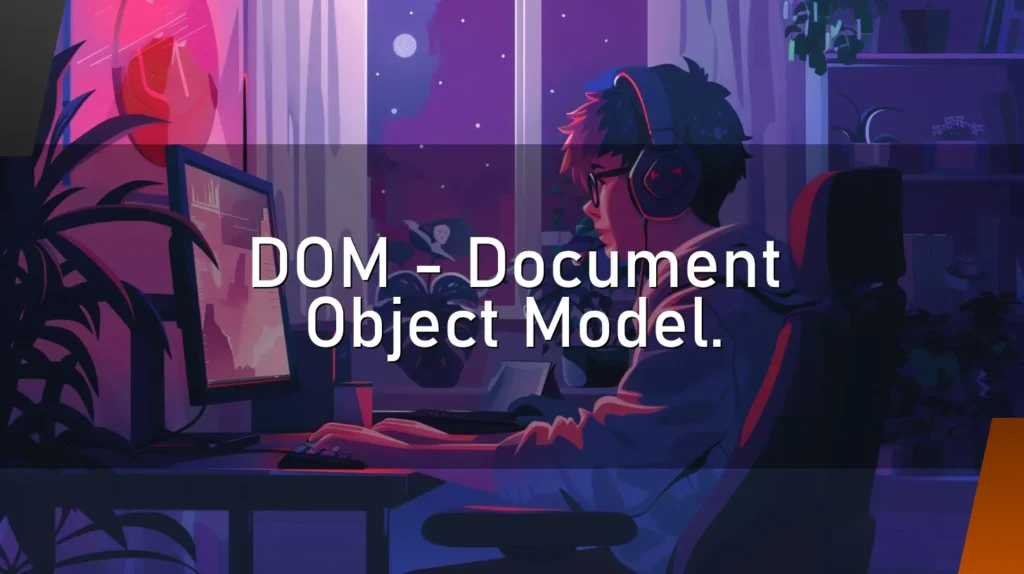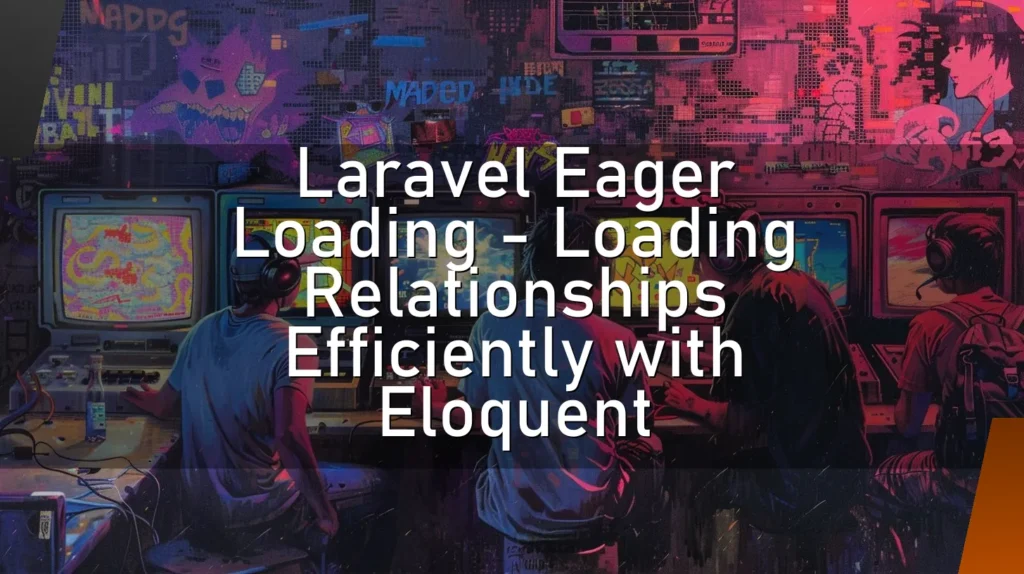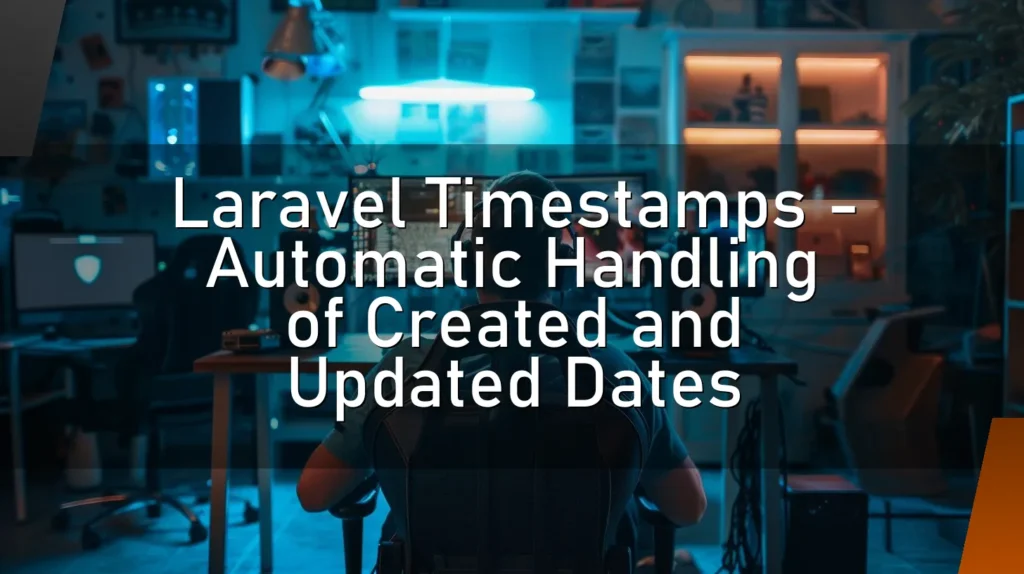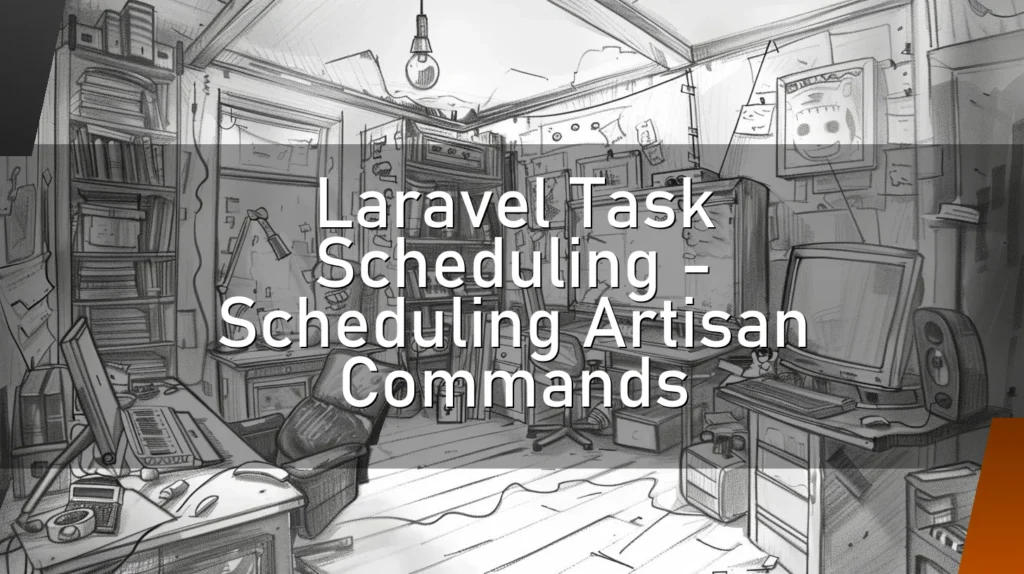DOM – Document Object Model
Introduction
Welcome to the wild and wacky world of the Document Object Model, or DOM for short. If you’ve ever wondered what happens behind the scenes when you click, scroll, or otherwise interact with a webpage, then buckle up! This entry promises to be as fun as it is informative. 🥳
How a Nerd Would Describe
Imagine a nerd in thick glasses and a "Code is Life" t-shirt saying: "The DOM is an interface that treats an HTML or XML document as a tree structure wherein each node is an object representing a part of the document.” 🤓 If that made you say "huh?", don’t worry. We got your back!
This Chapter is for a Simple but Concrete Explanation
Okay, here’s the no-nonsense version. The DOM is like a blueprint for a house, except the house is a webpage. It breaks down the webpage into nodes (rooms), which include elements like headers, paragraphs, and images (furniture and decorations). When you interact with a webpage, you’re actually interacting with the DOM. 🏡
🔍 Details
The DOM essentially provides a structured representation of the document, allowing programs to change the document structure, style, and content. It’s the reason why you can click a button on a webpage and see new content without having to reload the entire page. 🌐 It’s like magic, but with code!
Other Similar Words Nerds Use
- Nodes: Individual parts of the document, like paragraphs, images, etc.
- Elements: HTML tags like
,, “. - Attributes: Properties of elements, like
class,id, orsrc. - Methods: Actions you can perform on nodes like
appendChild(),removeChild(). - Events: Actions that happen in the document, like clicks, scrolls, or key presses. 🖱️
👍 Correct Usage
- When a webpage dynamically updates content without reloading.
- Adding interactive elements like pop-ups, modals, or drop-down menus.
- Changing the style of elements based on user interaction, like hovering over a button to change its color.
🛑 Wrong Usage
- Using the DOM to recreate an entire webpage from scratch every time an interaction occurs. That’s like using a sledgehammer to crack a nut!
- Manipulating the DOM without understanding its structure, leading to spaghetti code and bugs that’ll make you want to pull your hair out. 🍝
➕ Advantages
- Interactivity: The DOM allows for a dynamic user experience.
- Flexibility: You can change almost anything on the page without reloading it.
- Efficiency: Makes web applications faster and more responsive. 🚀
➖ Disadvantages
- Performance Issues: Too many DOM manipulations can slow down your webpage. 🐢
- Complexity: Understanding and effectively using the DOM can be tricky for beginners.
- Browser Inconsistencies: Sometimes, different browsers can interpret the DOM differently.
⁉️ FAQ
Q: Is the DOM only for HTML?
A: Nope! The DOM can also be used with XML documents.
Q: Can I manipulate the DOM with CSS?
A: Not directly. CSS can only style elements. JavaScript is usually used to manipulate the DOM.
Q: Is learning the DOM worth it?
A: Absolutely! It’s a fundamental building block for web development. 🛠️
Q: What’s the difference between the DOM and HTML?
A: HTML is the language used to create the structure of the webpage. The DOM is the model that represents that structure in a way that programming languages like JavaScript can interact with.
👩🏫 Real-World Examples
- Form Validation: When you fill out a form online and it tells you that your email address is invalid without reloading the page, that’s the DOM at work.
- Search Suggestions: Start typing a query in a search bar and see suggestions pop up? DOM manipulation makes that happen. 🔍
- Dynamic Content Loading: Websites like Twitter or Facebook that load more content as you scroll down are leveraging the DOM to fetch and display that new content seamlessly.
👌 Conclusion
The DOM is a powerful tool that transforms static HTML and XML documents into dynamic, interactive web experiences. While it has its quirks and challenges, mastering the DOM can significantly elevate your web development skills. Whether you’re looking to add simple interactions or build complex web applications, understanding the DOM is key. 🚀
So, next time you click a button, scroll down a page, or fill out an interactive form, remember: the DOM is your friendly neighborhood superhero making it all happen behind the scenes. 🦸♂️🦸♀️