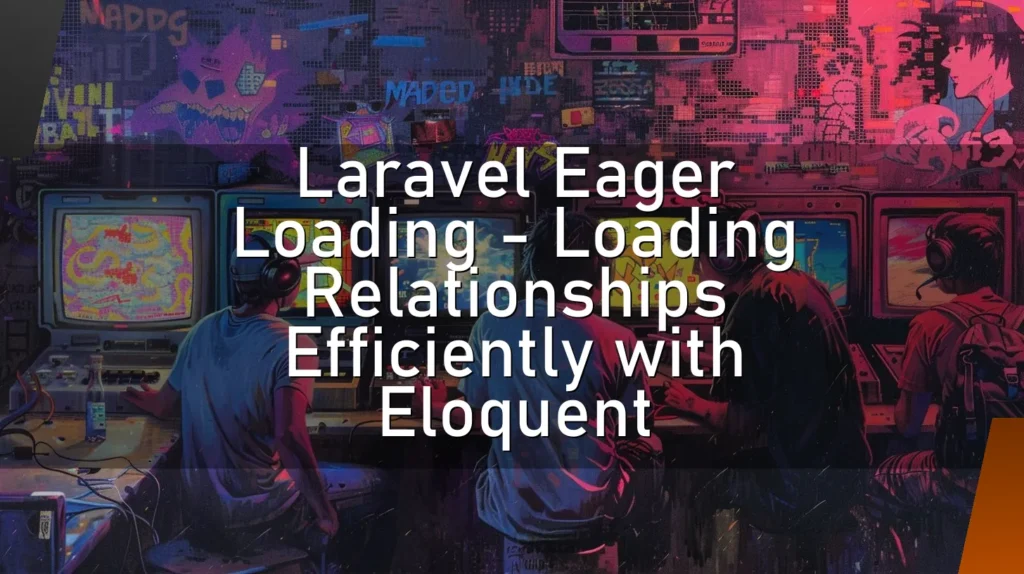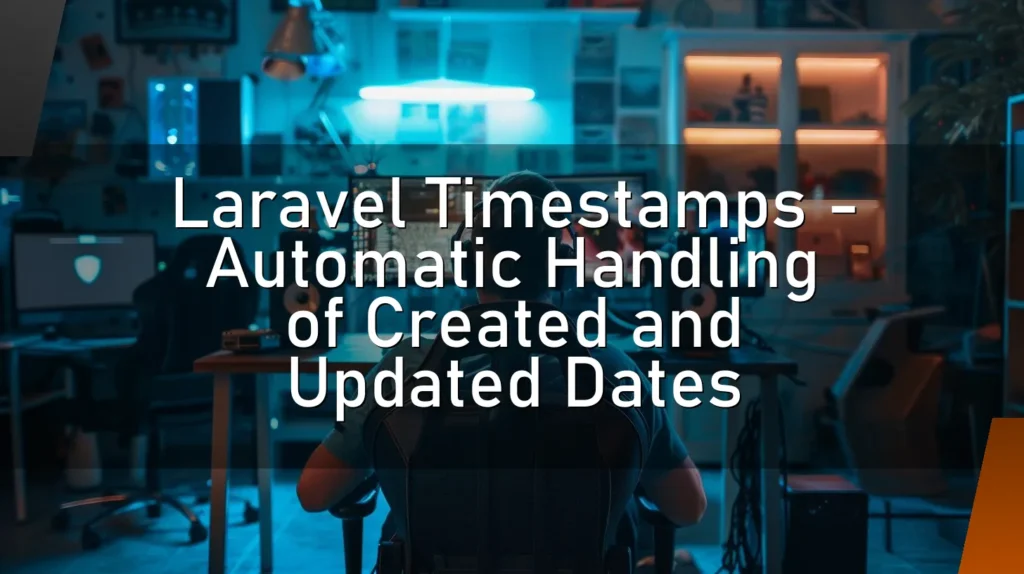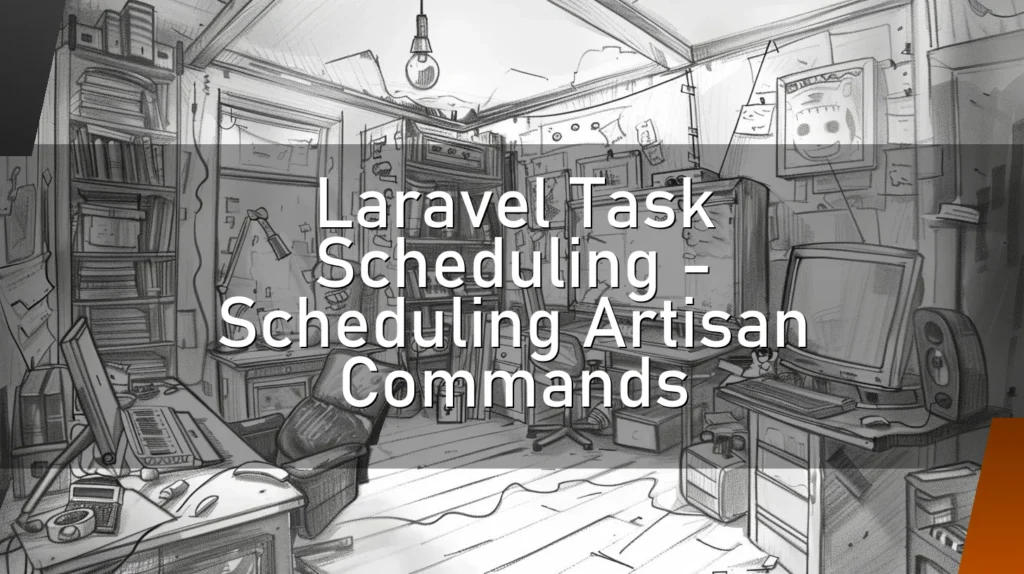Sass – Syntactically Awesome Stylesheets
Introduction
Welcome, fellow web wizards and digital divas! 🌟 You’ve just stumbled upon the magical realm of Sass, the sorcerer’s apprentice of web styling. Think of it as the Harry Potter of CSS, only without the glasses and an obsession with fonts instead of spells. Whether you’re a seasoned developer or a coding newbie, read on to uncover the enchanting world of Sass, sprinkled with humor and emojis for your reading pleasure. 🧙♂️✨
How a Nerd Would Describe Sass
Imagine CSS is like cooking instant noodles. Simple, effective, gets the job done. Now, imagine Sass is like being a gourmet chef, with a pantry full of advanced tools, spices, and ingredients to make a Michelin-star meal. Instead of just boiling noodles, you’re creating a culinary masterpiece with nested rules, variables, and mixins. 🍜👨🍳 It’s basically CSS on steroids (or at least a very strong protein shake).
This Chapter is for a Simple but Concrete Explanation
Alright, let’s ditch the chef’s hat for a sec. Sass stands for Syntactically Awesome Stylesheets, and it’s a CSS preprocessor. In layman’s terms, Sass is a fancy way to write CSS that makes your life easier and your stylesheets cleaner. You write styles in Sass, which then gets compiled into regular CSS. This means that browsers never actually see your Sass code; they only see the pure, uncut CSS. ✂️
🔍 Details
Variables – Think of these as CSS shortcuts. Instead of repeating the same color code (like #ff6347) a thousand times, you can store it in a variable like $tomato-color and use that instead. 🍅
Nesting – This allows you to nest your CSS selectors in a way that follows the same visual hierarchy of your HTML. So, instead of writing:
nav ul {
margin: 0;
padding: 0;
}
nav ul li {
display: inline-block;
}You can write:
nav {
ul {
margin: 0;
padding: 0;
li {
display: inline-block;
}
}
}Mixins – Reusable chunks of code to keep your stylesheet DRY (Don’t Repeat Yourself). These are like functions in JavaScript. For example:
@mixin border-radius($radius) {
-webkit-border-radius: $radius;
-moz-border-radius: $radius;
-ms-border-radius: $radius;
border-radius: $radius;
}Then you can use this mixin in your styles:
.box { @include border-radius(10px); }Partials and Import – Break your CSS into smaller, more manageable files, and then import them into a main stylesheet. It’s like Marie Kondo for your CSS. 🗃️✨
Other Similar Words Which Nerds Use
- LESS: Another CSS preprocessor, but not as "Awesome" as Sass (according to Sass enthusiasts, anyway). 🍋
- Stylus: Yet another preprocessor. It’s like the hipster cousin of Sass and LESS, coming to family gatherings with new, unheard-of features. 🎩
- SCSS: The main syntax for Sass, which is basically just CSS with some extra perks. It’s CSS’s cooler, older sibling. 😎
👍 Correct Usage
You’re doing it right if:
- You use variables for common values like colors and font sizes.
- You nest your selectors logically.
- You use mixins to avoid repetitive code.
- You break your stylesheet into multiple smaller files.
🛑 Wrong Usage
You’re doing it wrong if:
- You’re still writing plain CSS and wondering why your life is hard. 😓
- You misuse nesting and create selectors that are 100 levels deep. 🏔️
- You overcomplicate mixins to the point where they look like algebra problems. 🧮
➕ Advantages
- Efficiency: Sass makes your stylesheets easier to maintain and more efficient to write.
- Readability: Nesting and partials make your code more organized and readable.
- Reusability: Variables and mixins save you from writing the same code over and over.
- Community: A large and active community means lots of resources and libraries at your disposal. 👥
➖ Disadvantages
- Learning Curve: There’s a bit of a learning curve, especially if you’re new to CSS preprocessors.
- Compilation Required: You need a tool to compile Sass into CSS, which adds a step to your workflow.
- Overhead: It can be easy to over-engineer simple stylesheets, adding unnecessary complexity. 🤯
⁉️ FAQ
Q: Do I need to install something to use Sass?
A: Yes, you do. You’ll need a Sass compiler. Most people use Node.js and npm to install Sass.
Q: Can I use Sass with any CSS framework?
A: Absolutely! Sass is compatible with frameworks like Bootstrap and Foundation. In fact, many frameworks are built using Sass. 🚀
Q: Is Sass better than plain CSS?
A: It’s not about being better; it’s about being more efficient and maintaining your styles more easily. Think of it as a tool to enhance your CSS superpowers. 🦸♀️
👌 Conclusion
In the grand tapestry of web development, Sass is the golden thread that can make your stylesheets not only functional but also fabulous. It enhances your CSS skills, making your code more readable, maintainable, and scalable. Sure, there’s a learning curve, but once you get the hang of it, you’ll wonder how you ever styled a page without it. 🌈✨
So, whether you’re a coding newbie or a seasoned pro, give Sass a whirl. Your future self, buried in a mountain of logically-nested, beautifully-variable-laden stylesheets, will thank you. 🌟🔮
Remember, in the world of web development, a little Sass goes a long way! 😜💻