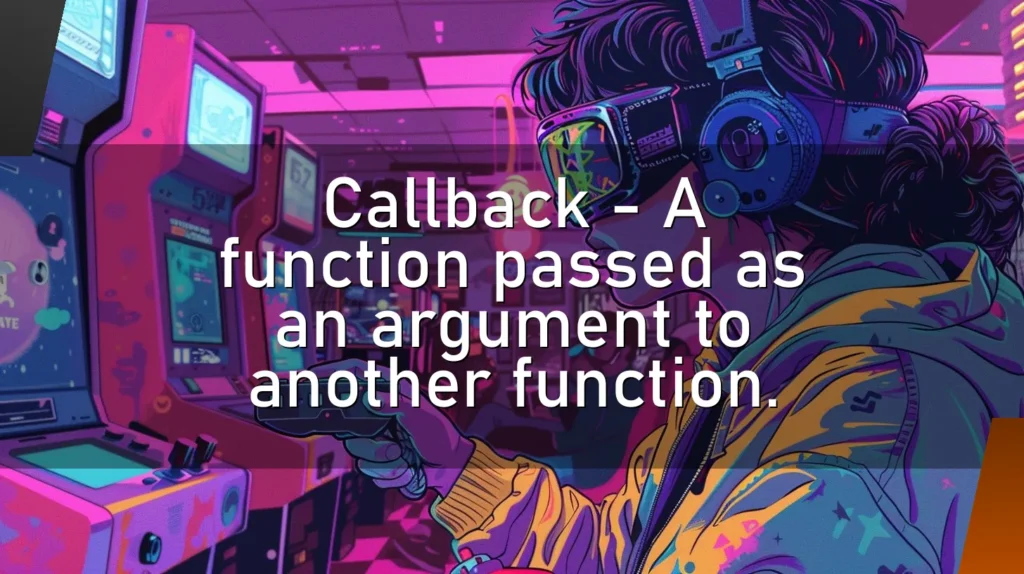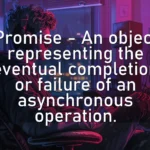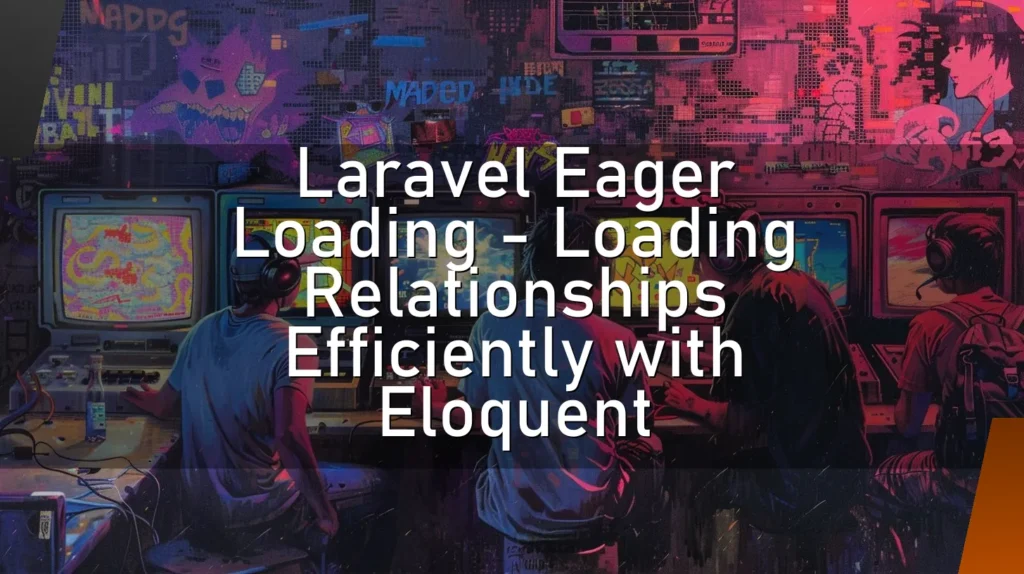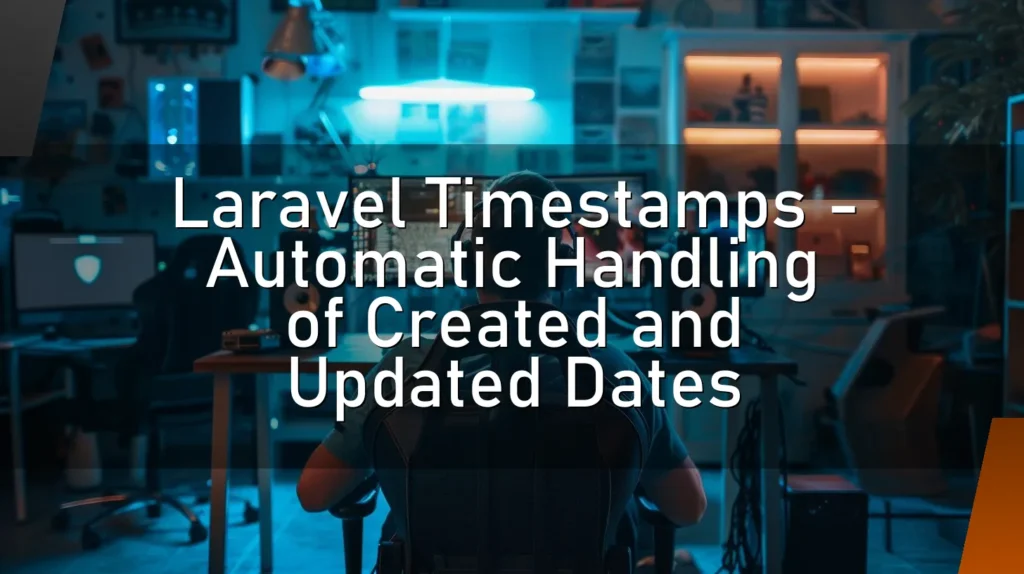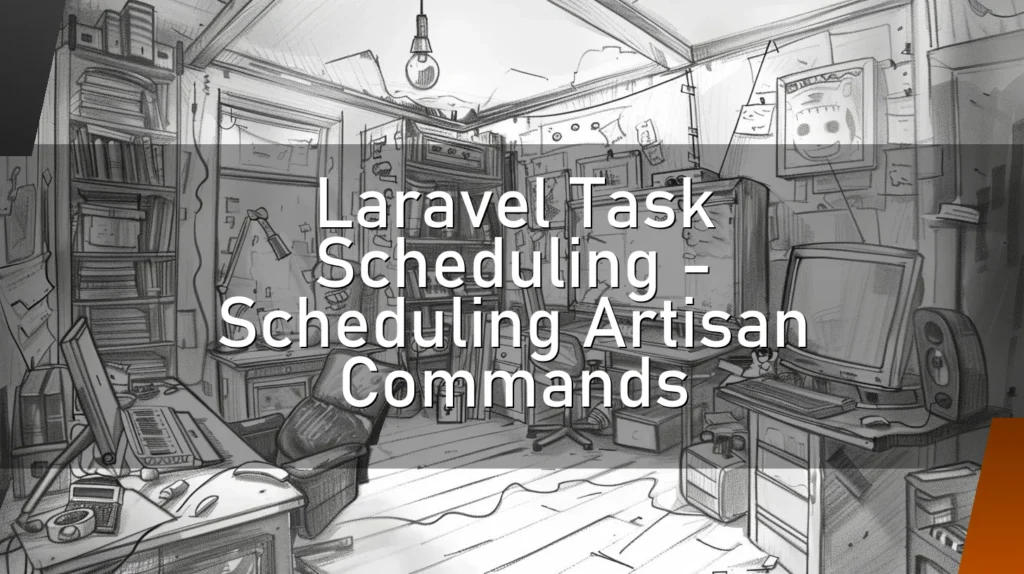Callback – A Function Passed as an Argument to Another Function
Introduction
Welcome to the whimsical world of programming, where we have concepts like callbacks that can either make you feel like a wizard or a tired muggle. This article will walk you through the essence of callbacks with a sprinkle of humor, because, why not? 🤓
How a Nerd Would Describe It
Ah, the callback function. To the uninitiated, it’s a mere function. But to the seasoned developer, it’s more like a spell from "Harry Potter" – mysterious, powerful, and occasionally dangerous if not wielded correctly.
"A callback is a function that you pass to another function as an argument, which is then invoked inside the outer function to complete some kind of routine or action."
Or, as a nerdy friend might say, "It’s like when you ask your buddy to wake you up after 10 minutes of nap time, and they actually do it. But instead of a buddy, it’s a function, and instead of waking you up, it does some specific task." 🧙♂️
This Chapter is for a Simple but Concrete Explanation
In plain English, a callback is a function that gets executed after another function has finished executing. Think of it like setting an alarm to call you back after your pizza is ready. 🍕 Or like when you ask your friend to remind you to take a break after you’ve been coding for three hours straight.
Here is a small example in JavaScript:
function greet(name, callback) {
console.log('Hello ' + name);
callback();
}
function sayGoodbye() {
console.log('Goodbye!');
}
greet('Alice', sayGoodbye);In this example, greet is a function that takes two arguments: a name and a callback function. After greeting Alice, it calls the sayGoodbye function.
🔍 Details
Other Similar Words Which Nerds Use
- Higher-order function: A function that takes another function as an argument or returns a function.
- Asynchronous function: Functions that operate asynchronously via the event loop, using callbacks to signal completion.
- Event Listener: A function that waits for an event to occur before executing.
👍 Correct Usage
Correct usage of a callback might look like this:
function fetchData(callback) {
setTimeout(() => {
console.log('Data fetched');
callback();
}, 2000);
}
fetchData(() => {
console.log('Processing fetched data');
});In this example, fetchData simulates fetching data after 2 seconds and then calls the callback to process the data.
🛑 Wrong Usage
Incorrect usage of callbacks often involves not understanding the asynchronous nature:
function fetchData(callback) {
console.log('Data fetched');
callback();
}
function processData() {
console.log('Processing fetched data');
}
fetchData(processData);
console.log('This will not wait for data fetching');Here, console.log('This will not wait for data fetching') executes before processData, which could lead to unintended behavior.
➕ Advantages
- Asynchronous Execution: Callbacks allow functions to run after other functions have completed, which is perfect for processes like data fetching or event handling. 🕰️
- Modularity: They promote reusable and modular code, making it easier to manage and debug.
- Control: Fine-tuning control over the timing of function execution.
➖ Disadvantages
- Callback Hell: When callbacks are nested within callbacks, leading to deeply nested code that’s hard to read and maintain. This is also known as the "Pyramid of Doom". 😱
- Error Handling: Managing errors within callbacks can be tricky and often requires multiple checks.
- Complexity: More complex logic can become difficult to manage and understand.
⁉️ FAQ
Q: Are callbacks only used in JavaScript?
A: No, callbacks are used in many programming languages such as Python, C#, and Ruby, among others. They are a fundamental aspect of asynchronous programming.
Q: What is callback hell?
A: It’s a situation where callbacks are nested inside other callbacks several levels deep, leading to code that is hard to read and maintain. Fortunately, modern techniques like Promises and async/await can help mitigate this.
Q: Can callbacks be synchronous?
A: Yes, callbacks can be synchronous. However, they are often used in asynchronous operations to handle tasks that need to happen after a certain event.
Q: What are Promises and how are they related to callbacks?
A: Promises are an alternative to callbacks for handling asynchronous operations. They provide a more readable and manageable way to handle asynchronous code by avoiding the nesting problem.
👌 Conclusion
Callback functions are like the unsung heroes of programming. They make our code more asynchronous, modular, and efficient. But with great power comes great responsibility. Misusing callbacks can lead to complex, hard-to-maintain code. The trick is to use them wisely and leverage modern techniques like Promises and async/await to handle asynchronous operations.
So, whether you’re summoning a callback to fetch data, handle an event, or simply make your code dance to the rhythm of asynchronous execution, remember to use it with care and understanding. Happy coding! 🖥️
And always keep a sense of humor about you. After all, even in the most tangled callback hell, there’s a light at the end of the tunnel (or should we say, a resolve at the end of the Promise?). 😄