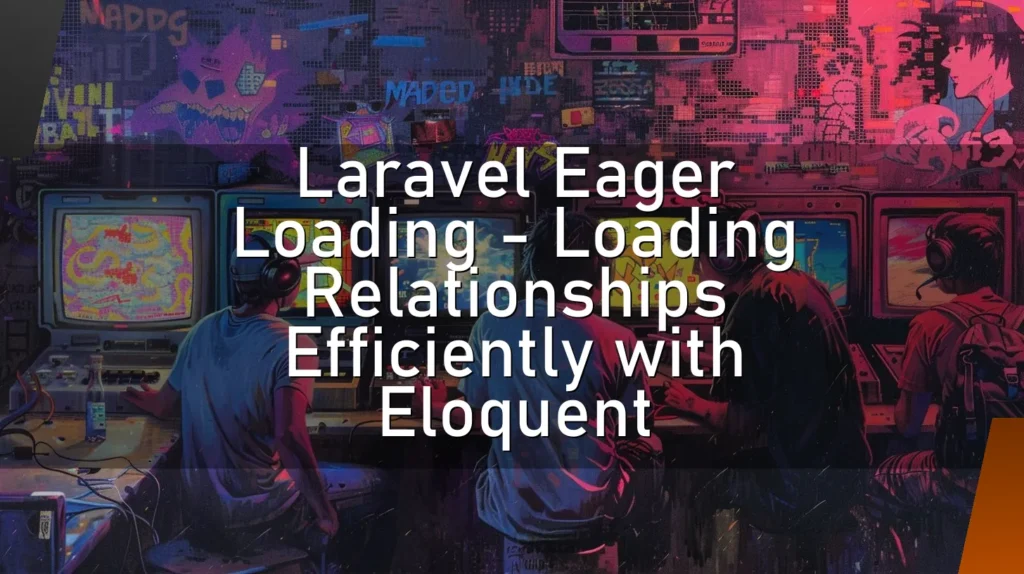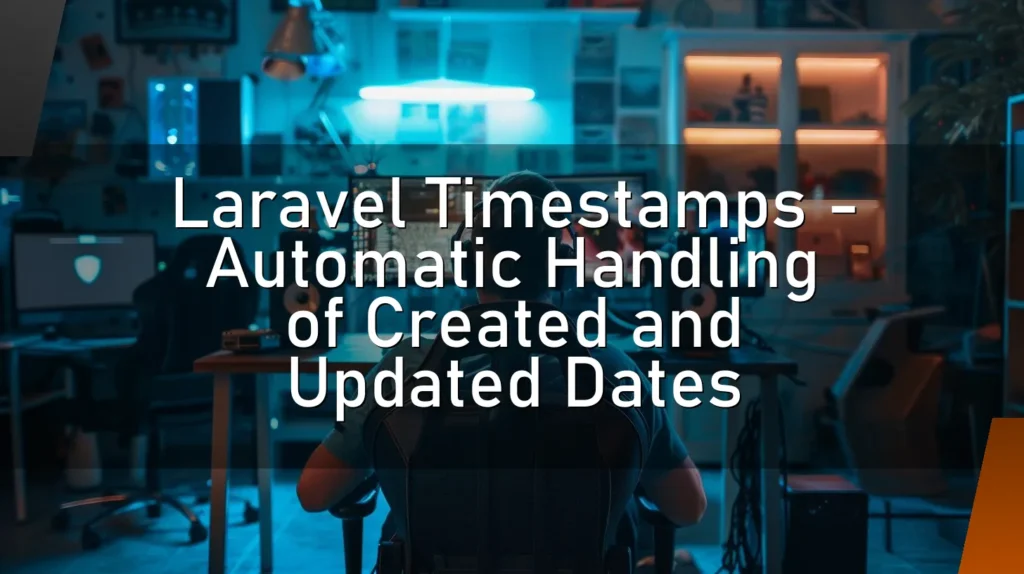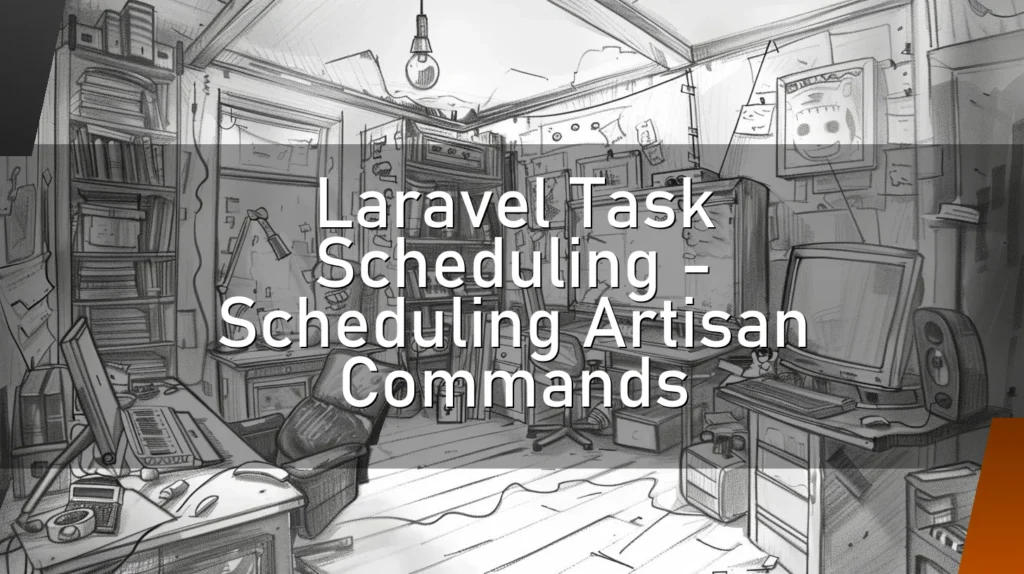👋 Introduction
So, you’ve stumbled across the term “Artisan” in the mystical world of Laravel, and you’re wondering if it’s a blacksmith’s workshop or a crafty beer. Spoiler alert: It’s neither! Artisan is the command-line interface (CLI) that ships with Laravel, a wildly popular PHP framework. Picture it as a Swiss Army knife for developers, but instead of screwdrivers and toothpicks, it’s packed with commands to make your coding life easier. It’s like having your very own coding butler, Jeeves, at your beck and call!
💡 Common Uses
Artisan is to a developer what a wand is to Harry Potter. It’s used for a variety of tasks, from setting up new projects to running database migrations and seeding data. You want to create a controller? 🧙♂️ Poof, Artisan does it. Need to cache your routes? Just wave your magic wand—err, type a command—and it’s done! Artisan is the linchpin in your Laravel project management, helping you automate repetitive tasks with flair and efficiency.
A typical day for Artisan might involve generating new components, managing database operations, and even starting a development server. Imagine not having to manually dig through directories and files to create a new controller or model. Instead, you could just run a command like php artisan make:controller, and voilà! Your controller is ready to rock.
👨💻 How a Nerd Would Describe It
In nerd terms, Artisan is an integral part of the Laravel ecosystem, designed to streamline the development process through a robust CLI. It leverages Symfony Console components to provide a suite of commands that facilitate routine tasks, such as database migrations, seeding, and scaffolding of various classes. Essentially, it abstracts the complexities of these tasks and encapsulates them within easy-to-run commands, thereby enhancing developer productivity and reducing boilerplate code.
To put it even more geekily, Artisan is your bridge between the abstract realm of code and the concrete tasks you need to execute. It uses command patterns to execute scripts and service providers to register those scripts. It’s like having a nerdy friend who speaks both human and machine languages and can translate commands into actions.
🚀 Concrete, Crystal Clear Explanation
Artisan is a command-line tool included with Laravel that helps you perform various tasks directly from the terminal. Think of it as a remote control for your Laravel application. You type commands into your terminal, and Artisan performs the tasks for you. It simplifies everything from generating new code to running complex scripts.
One of the best parts of using Artisan is how straightforward it is. For instance, if you need to create a new model, you can just type php artisan make:model ModelName, and Artisan will generate the boilerplate code for you. This saves you from writing repetitive code and allows you to focus on what really matters—building awesome applications.
🚤 Golden Nuggets: Simple, Short Explanation
Artisan is Laravel’s command-line tool that helps you perform various tasks quickly and efficiently. It’s like having a super helpful robot assistant for your coding needs. 🤖
Need to create a new component or run a script? Just type a command in your terminal, and Artisan will handle it for you. It’s that simple!
🔍 Detailed Analysis
Artisan operates under the hood by leveraging Symfony’s Console component, which provides a foundation for building command-line tools. This means Artisan is not just cobbled together; it’s built on solid, well-tested software. Commands in Artisan are organized into namespaces, making it easy to find what you need. For example, the make namespace includes commands for generating various types of classes like controllers, models, migrations, etc.
Moreover, Artisan is highly extensible. You can create your own custom commands to automate repetitive tasks specific to your project. This is done by extending the IlluminateConsoleCommand class and defining your command in the handle method. Once registered, your custom command can be run just like any built-in Artisan command, providing endless possibilities for automation.
👍 Dos: Correct Usage
- Do use Artisan for repetitive tasks: If you find yourself doing something repeatedly, there’s probably an Artisan command for it. For instance, use
php artisan make:model ModelNameto generate models. - Do run migrations and seeders: Managing your database schema and data is a breeze with Artisan. Use commands like
php artisan migrateandphp artisan db:seedto keep your database up-to-date. - Do leverage Artisan for environment management: Commands like
php artisan config:cacheandphp artisan route:cachecan significantly boost your application’s performance by caching configuration and routes.
🥇 Best Practices
- Keep your commands organized: As you create custom Artisan commands, keep them organized within appropriate namespaces. This improves readability and maintainability.
- Use descriptive names: When creating custom commands, use descriptive names to make it clear what the command does. This will help you and your team understand its purpose at a glance.
- Automate deployment tasks: Create custom Artisan commands for deployment tasks like clearing caches, running migrations, and seeding data. This ensures a smooth and consistent deployment process.
🛑 Don’ts: Wrong Usage
- Don’t abuse Artisan for one-off tasks: If you have a task that only needs to be done once, it might be overkill to create a custom Artisan command for it. Sometimes, a simple script or manual action is more appropriate.
- Don’t ignore error messages: If Artisan throws an error, don’t just ignore it. Investigate and resolve the issue to ensure the smooth operation of your application.
- Don’t forget to document custom commands: When you create custom commands, make sure to document them in your project’s README or internal documentation. This helps new team members understand how to use them.
➕ Advantages
- Increased Productivity: Artisan automates many routine tasks, freeing you up to focus on the more complex aspects of your project.
- Consistency: Commands ensure that tasks are performed the same way every time, reducing the likelihood of human error.
- Extensibility: You can create custom commands tailored to your project’s specific needs, making Artisan a powerful tool for automation.
➖ Disadvantages
- Learning Curve: For developers new to Laravel or command-line interfaces, there can be a learning curve.
- Overhead: Creating custom commands for simple tasks can sometimes be overkill, adding unnecessary complexity to your project.
- Dependency: Relying heavily on Artisan can make your workflow dependent on it, which might be an issue if you switch to a different framework that doesn’t offer similar features.
📦 Related Topics
- Laravel Framework: The PHP framework that includes Artisan.
- Symfony Console Component: The underlying library that Artisan uses.
- Command-Line Interfaces: Tools that allow users to interact with software through text commands.
- Database Migrations: A feature in Laravel for managing database schema changes.
- Seeding: A process for populating a database with initial data.
⁉️ FAQ
Q: Can I create my own Artisan commands?
A: Absolutely! You can create custom commands by extending the IlluminateConsoleCommand class.
Q: How do I see a list of all available Artisan commands?
A: Just type php artisan list in your terminal, and you’ll get a comprehensive list of all available commands.
Q: What’s the difference between migrate and migrate:refresh?
A: php artisan migrate runs any new migrations you have, while php artisan migrate:refresh rolls back all migrations and then re-runs them.
👌Conclusion
Artisan is an indispensable tool for any Laravel developer, simplifying and automating a myriad of tasks. Whether you’re a newbie just starting out or a seasoned developer looking to streamline your workflow, Artisan is there to make your life easier. So go ahead, give it a spin, and let your coding butler do the heavy lifting! 💪