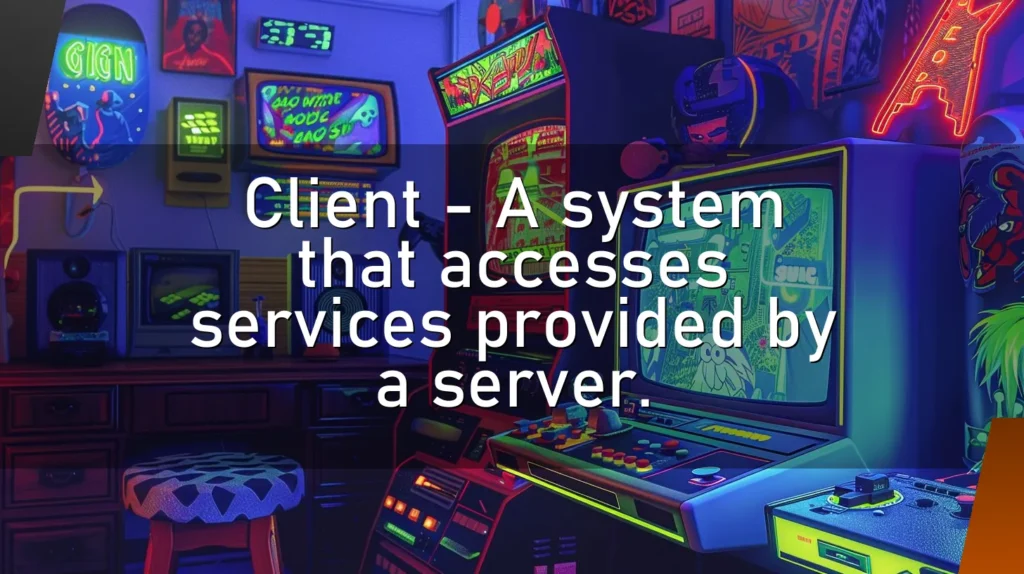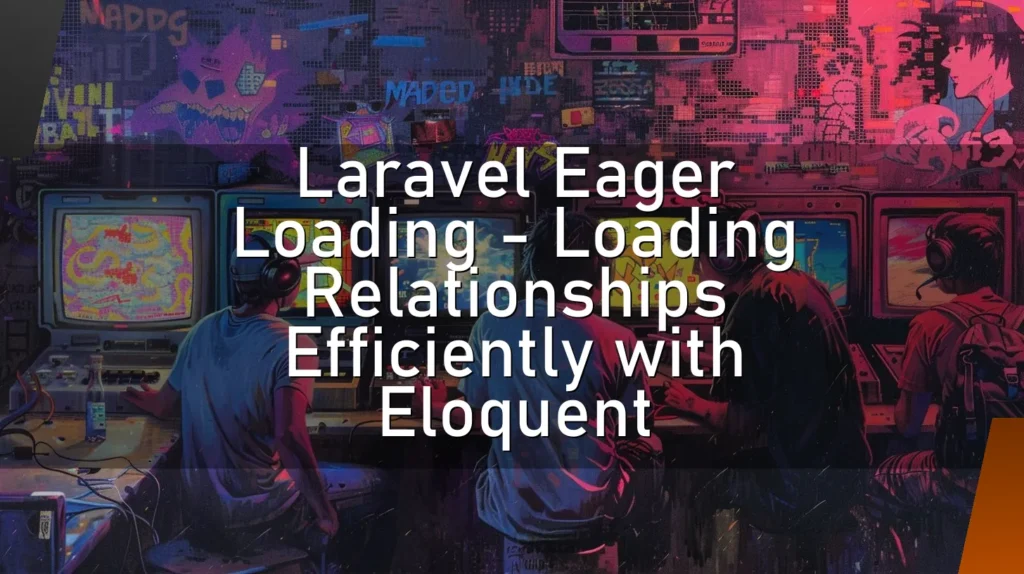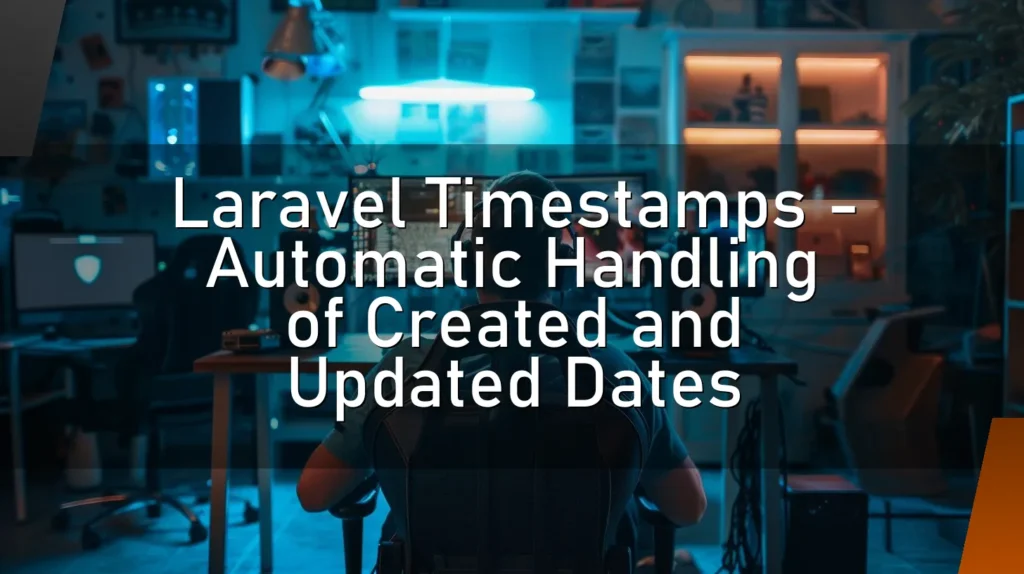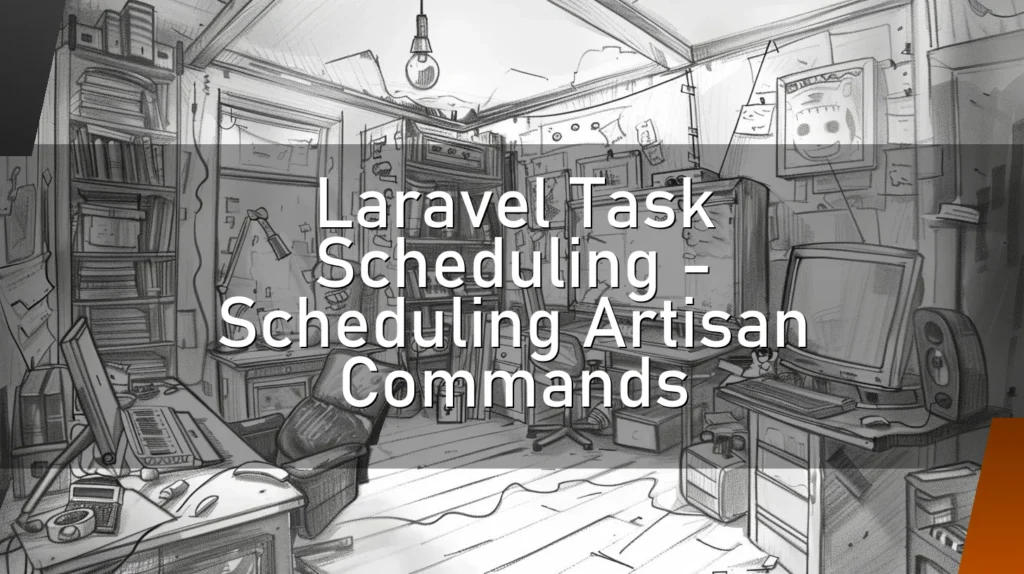Client – A system that accesses services provided by a server.
Introduction
Ever wondered what happens behind the scenes when you check your email, stream a cat video, or scroll through social media? No? Well, too bad, because we’re about to dive into the magical world of clients and servers! 🤓 Buckle up, because this is going to be a wild, hilarious, and informative ride!
How a Nerd Would Describe
In the mystical realm of computing, a "client" is akin to a humble adventurer seeking wisdom from the grand and all-knowing "server." The client sends a quest (request) to the server, which then bestows upon the client the precious artifact of data. It’s like Frodo asking Gandalf for directions—if Gandalf were a supercomputer and Frodo had Wi-Fi. 🧙♂️💻
This Chapter is for a Simple but Concrete Explanation
Alright, let’s tone down the nerd-speak and get to the nitty-gritty. A client is simply a device or application that communicates with a server to access services, data, or resources. Think of it as going to a library (the server) and asking the librarian (the server software) for a book (the data). Simple, right? 📚
🔍 Details
Now that we’ve got the basics down, let’s dig deeper.
Communication
Clients and servers communicate over a network, using protocols like HTTP, FTP, or SMTP. The client sends a request, and the server responds. It’s like texting your friend to ask if they want to hang out, and them replying with "Sure, let’s go!" 📱💬
Stateless vs. Stateful
Servers can be stateless or stateful. In a stateless system, each request is independent (think of it as speed dating). In a stateful system, the server keeps track of the client’s requests (like a long-term relationship). 💔❤️
Thin vs. Thick Clients
A thin client does minimal processing and relies on the server for most tasks—think of it as a lazy employee. A thick client, on the other hand, does a lot of the work itself—like that overachieving coworker who makes everyone else look bad. 🖥️💪
Other Similar Words which Nerds Use
- Node: Another term for any device connected to a network, not just clients.
- Endpoint: A fancy term for a combination of a device and an application in a network.
- Host: The name for any computer or other device connected to a network. Basically, a client is a kind of host.
👍 Correct Usage
- "The client requested data from the server."
- "We need to update the client software."
- "I just installed a new email client."
🛑 Wrong Usage
- "The server is my client." (Umm, no. That’s backward.)
- "I hacked my client to get free Wi-Fi." (First, that’s illegal. Second, what?)
➕ Advantages
- Efficiency: Clients offload work to servers, making processes quicker and more efficient.
- Centralized Resources: Servers can store vast amounts of data, which clients can access easily.
- Scalability: Need more clients? Just add them! Servers can handle multiple clients at once.
➖ Disadvantages
- Dependency: If the server goes down, clients can’t access the services.
- Latency: Sometimes, the back-and-forth communication can slow things down.
- Security Risks: More clients mean more potential entry points for hackers. 😱
⁉️ FAQ
Q: Can a device be both a client and a server?
A: Absolutely! It’s called a peer. In peer-to-peer networks, devices serve as both clients and servers. Think of it as a potluck where everyone brings and shares food. 🍲
Q: What is a headless client?
A: A headless client operates without a graphical user interface (GUI). It’s like a ninja—silent, efficient, and unseen. 🥷
Q: Do clients only work over the internet?
A: Nope! Clients can operate over local networks too. It’s like having a private conversation in a crowded room. 🤫
👌 Conclusion
So there you have it! A client is essentially the eager beaver of the computer world, always asking the server for data, services, or resources. Whether it’s checking emails, streaming movies, or browsing the web, clients make our digital lives more accessible and efficient.
Key Points to Remember:
- A client is a system that accesses services provided by a server.
- Communication happens using various protocols.
- Clients can be thin or thick, and servers can be stateful or stateless.
- Correct usage makes you sound smart; incorrect usage makes you sound like a n00b. 🤓
- There are both advantages (like efficiency) and disadvantages (like dependency)!
Now go forth and impress your friends with your newfound knowledge about clients and servers. Just don’t be that person who starts explaining it at parties. Trust me, no one likes that guy. 🎉🚫
By the way, if you made it this far, congratulations! You are now officially a client-server relationship expert. Or at least, you can pretend to be one. 😜