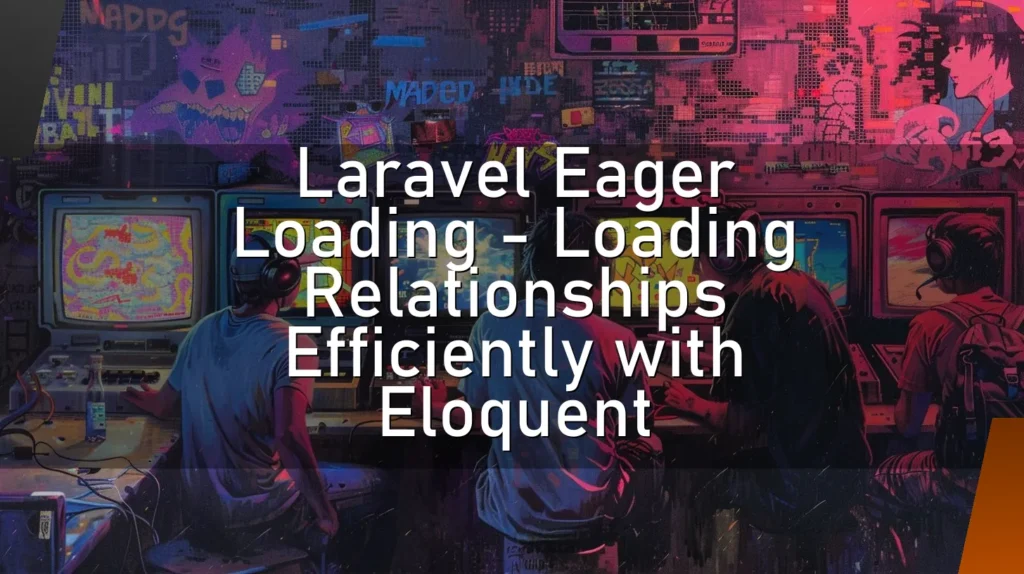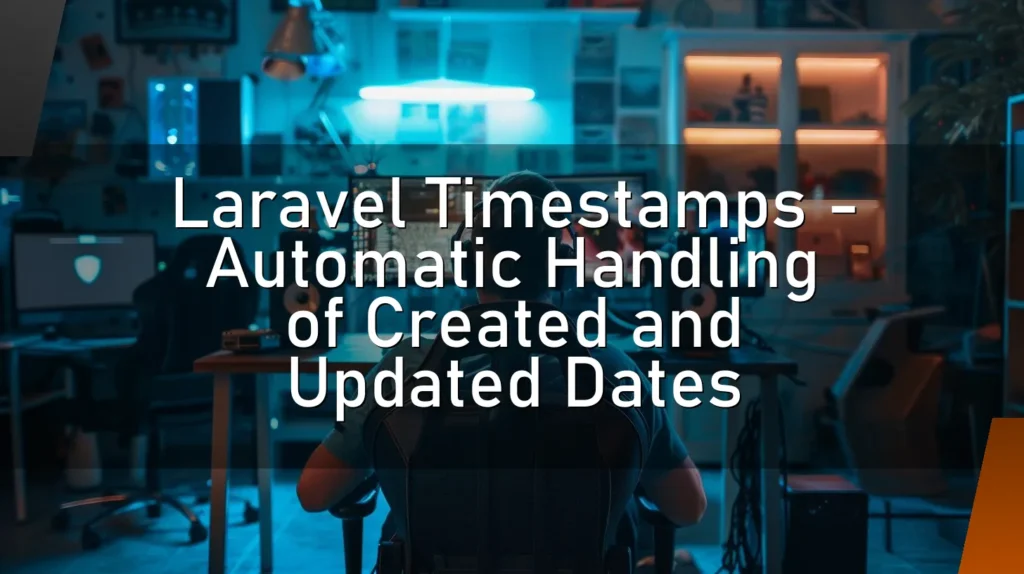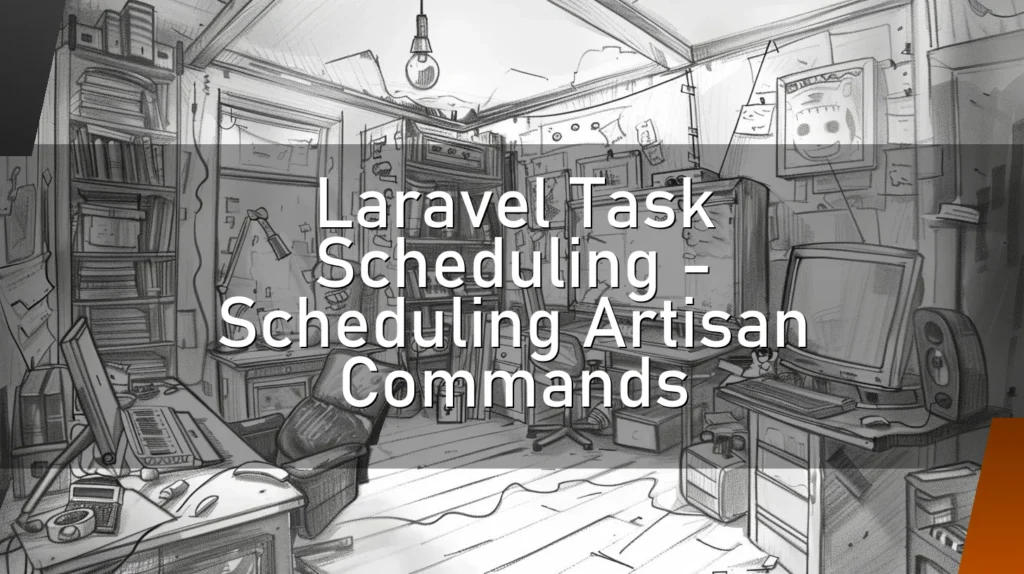Introduction
Welcome to the wild and wacky world of Flexbox! 🎉 If you’ve ever tried to make your website look like it wasn’t designed in the 90s using just HTML and CSS, you’ve probably heard of this magical layout module. But what exactly is Flexbox, and why does it matter? Buckle up, because we’re diving deep into the world of stretchy, bendy web design! Let’s flex our knowledge muscles! 💪
How a Nerd Would Describe It
"Flexbox," the nerd might start with a dramatic flair, "is a one-dimensional layout model that provides a more efficient way to align and distribute space among items in a container, even when their size is unknown or dynamic." Cue applause. 🌟 Basically, it’s like having a personal assistant for your web layouts, making sure everything is perfectly aligned without you having to lift a finger. Well, almost.
This Chapter is for a Simple but Concrete Explanation
Alright, let’s break it down into non-nerd speak. Flexbox is a part of CSS (Cascading Style Sheets), which is the code that makes your website look pretty. Flexbox helps you easily arrange elements on a web page, kind of like arranging furniture in a room. Need your sofa (or in this case, a div) to move to the center? Flexbox can do that. Want your chairs (maybe some images) to line up in a row or column? Flexbox has got your back. 🛋️📏
🔍 Details
Flexbox is made up of two main components:
- Flex Container: This is the parent element that holds all the flex items. Think of it as the big moving box.
- Flex Items: These are the child elements inside the container. They can be anything from divs to images to text.
By applying certain CSS properties to the flex container and its items, you can control their alignment, size, and spacing. Here are some notable properties:
- display: flex: This turns an element into a flex container.
- justify-content: Aligns items horizontally (left, right, center, space-around, etc.).
- align-items: Aligns items vertically.
- flex-direction: Specifies the direction of the flex items (row, column, etc.).
Other Similar Words which Nerds Use
- Grid Layout: Another CSS layout system that’s more complex but even more powerful.
- Box Model: The fundamental concept of how elements are sized and spaced in CSS.
- Positioning: Using properties like absolute, relative, and fixed to position elements.
👍 Correct Usage
Flexbox is incredibly versatile and works wonders when:
- You need a simple one-dimensional layout.
- You want to center items easily.
- You want to create layouts that adapt to different screen sizes.
🛑 Wrong Usage
Flexbox isn’t suited for:
- Complex two-dimensional layouts (use CSS Grid instead).
- Situations where older browser support is a must (Flexbox is well-supported, but not universally).
➕ Advantages
- Ease of Use: Once you get the hang of it, Flexbox is incredibly intuitive.
- Flexibility: The name says it all! It’s great for responsive design.
- Centering Made Easy: No more hacky CSS tricks to center elements!
- Space Distribution: Easily manage space between items.
➖ Disadvantages
- Learning Curve: There’s a bit of a learning curve, especially if you’re new to CSS.
- Browser Compatibility: While most modern browsers support Flexbox, older ones might not.
- Performance: For extremely complex layouts, Flexbox might not be the most performant option.
⁉️ FAQ
Q: Can I use Flexbox for all my layout needs?
A: Not really. While Flexbox is great for one-dimensional layouts, for complex two-dimensional layouts, you should use CSS Grid.
Q: Is Flexbox supported in all browsers?
A: Mostly. Modern browsers like Chrome, Firefox, Safari, and Edge support Flexbox, but you might run into issues with older versions of Internet Explorer. 🧓
Q: How do I center an item with Flexbox?
A: Super easy! Just set the parent container to display: flex;, then use justify-content: center; and align-items: center;. Voilà!
👌 Conclusion
Flexbox is like the Swiss Army knife of CSS layout models. It’s versatile, powerful, and can save you a whole lot of headache when it comes to arranging elements on your web page. While it’s not a one-size-fits-all solution, its advantages far outweigh its disadvantages. So, go ahead, flex those CSS muscles, and bring some order to your web chaos! 🌐💪
In the immortal words of every gym coach ever: Don’t skip Flexbox day! 🏋️♂️