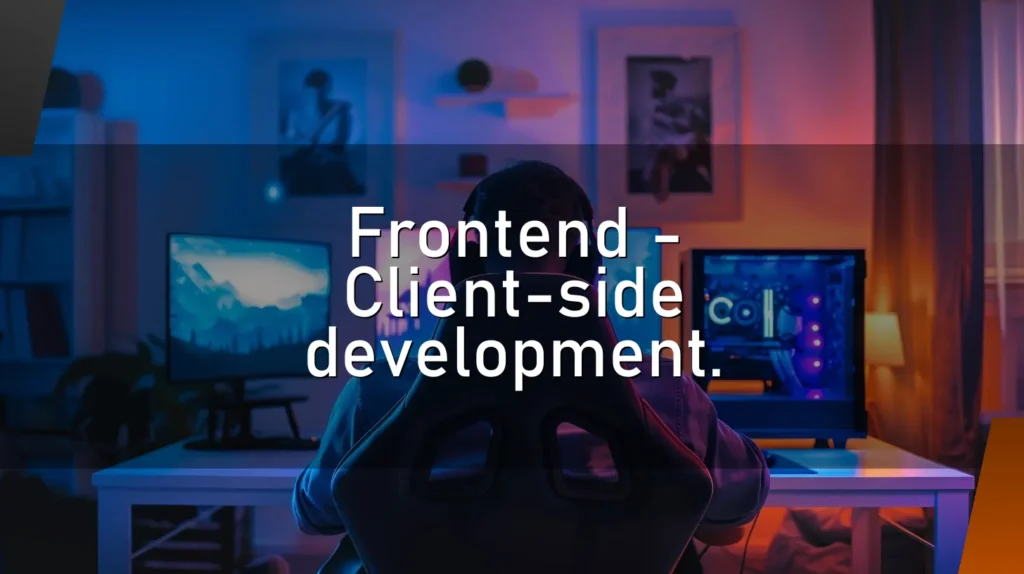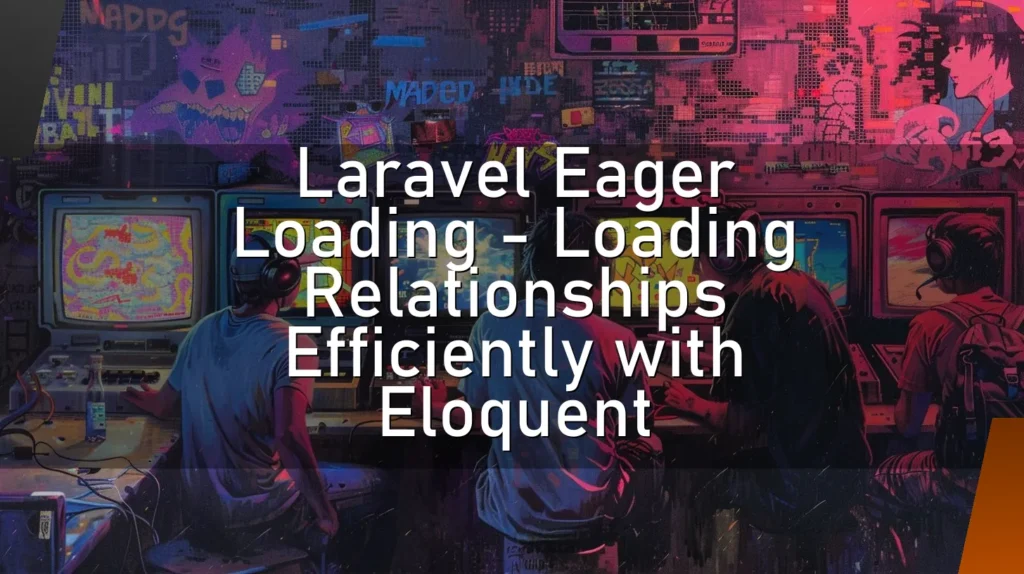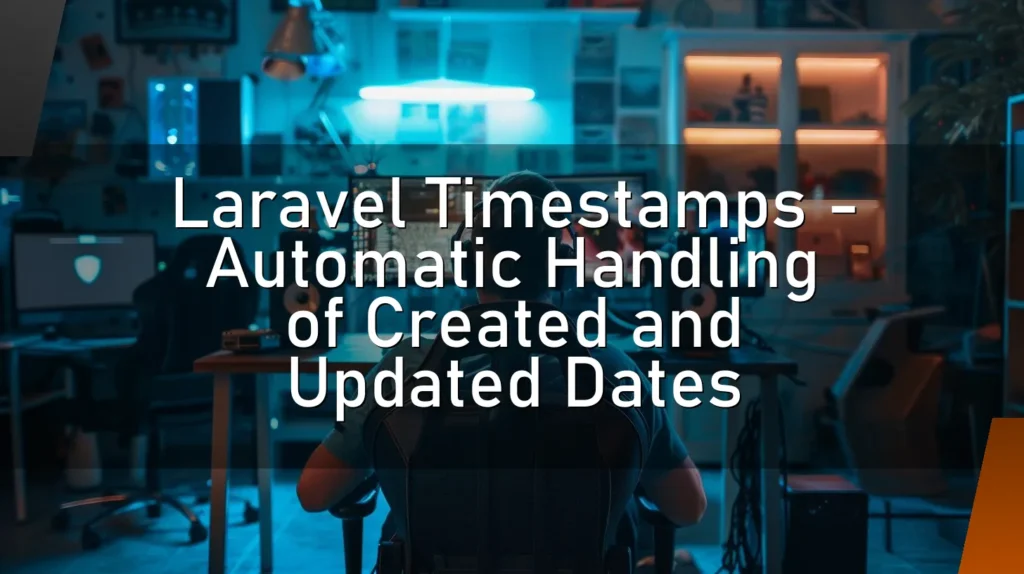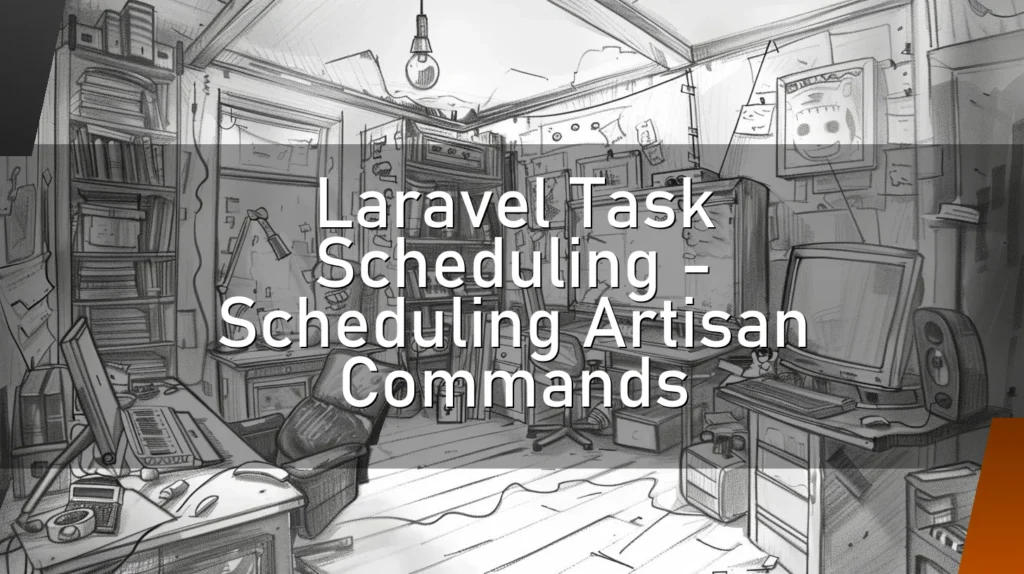Frontend – Client-side Development
Introduction
Welcome to the magical world of frontend development, also known as the land of client-side sorcery! 🌟 Whether you’re new to the realm of coding or a seasoned wizard sharpening your skills, this guide will tickle your funny bone while feeding your brain with knowledge. Let’s dive into the colorful world of pixels and code, where every click and swipe is a spell cast into the digital universe.
How a Nerd Would Describe
"Frontend development is like, you know, the part where you put all the glitter and sparkles on a website. It’s the HTML, CSS, and JavaScript jazz that makes the web look pretty and interactive. It’s basically the Hogwarts of web development, where you learn to create magic with code."
This Chapter is for a Simple but Concrete Explanation
Alright, let’s break it down sans the nerdy lingo. Frontend or client-side development is all about creating the visual and interactive parts of a website or web application. Imagine a cake 🎂. The backend is all the ingredients mixed and baked, while the frontend is the icing, sprinkles, and decorations that make it irresistible. The core technologies involved are HTML (HyperText Markup Language), CSS (Cascading Style Sheets), and JavaScript. These are the building blocks that define the structure, style, and functionality of a webpage, respectively.
🔍 Details
Frontend development includes everything you see on a website—buttons, menus, animations, images, and text. If you’re interacting with it, a frontend developer probably worked their magic on it. Here are some key elements:
- HTML: The skeleton of the webpage. It structures the content.
- CSS: The skin and clothes. It styles the webpage.
- JavaScript: The muscles and nerves. It adds functionality and interactivity.
Other Similar Words Nerds Use
- UI (User Interface) Development
- Client-Side Scripting
- Frontend Engineering
- Web Design (though more focused on aesthetics)
- Interactive Design
👍 Correct Usage
"Wow, this website is so smooth and responsive! The frontend development team really nailed it."
"Can you tweak the frontend code to make this button pop more?"
🛑 Wrong Usage
"I just need some frontend done on my Word document." (Nope, that’s not how it works.)
"My car’s frontend needs repair." (Still wrong, but hey, nice try!)
➕ Advantages
- Immediate Feedback: Users get instant visual feedback for their actions. Click a button, and something magical happens. ✨
- Interactivity: JavaScript enables interactive features like form validations, animations, and real-time updates.
- User Experience (UX): A well-designed frontend leads to a seamless and enjoyable user experience.
- Accessibility: Good frontend practices ensure that websites are accessible to all users, including those with disabilities.
- SEO Benefits: Proper use of HTML tags can improve your site’s SEO, making it easier to find on search engines.
➖ Disadvantages
- Browser Compatibility: Different browsers may render your code differently, causing headaches. 🥴
- Performance Issues: Heavy scripts and large media can slow down your site.
- Security Risks: Being client-side, it’s more vulnerable to attacks like Cross-Site Scripting (XSS).
- Constant Updates: The web is ever-evolving. New frameworks and libraries pop up, requiring continuous learning.
⁉️ FAQ
Q: What’s the difference between frontend and backend development?
A: Frontend is what users see and interact with; backend is the server-side, where data is processed and stored. Think of frontend as a car’s exterior and interior, and backend as the engine and mechanics.
Q: Do I need to know how to draw to be a frontend developer?
A: Nope! Knowing design principles is helpful, but you don’t need to be Picasso. 🎨
Q: What’s the hottest frontend framework right now?
A: As of late 2023, React, Angular, and Vue.js are still ruling the roost. But stay tuned; the web world changes faster than a chameleon on a rainbow! 🌈
Q: Can I use frontend development for mobile apps?
A: Absolutely! Technologies like React Native and Flutter allow you to use your frontend skills for mobile app development.
👌 Conclusion
Frontend or client-side development is the creative, innovative, and sometimes frustrating part of web development that brings websites to life. It’s all about crafting the user experience with the holy trinity of web technologies: HTML, CSS, and JavaScript. 🎨🖥️
Remember, the frontend is like the face of a website—it’s what users interact with and what leaves the first impression. So, whether you’re a newbie trying to make your first webpage or a seasoned coder looking to level up, investing time in mastering frontend development can open up a world of opportunities. Just keep your browser tabs organized and your caffeine levels high! ☕🚀
Happy coding, and may your pixels always be perfectly aligned!