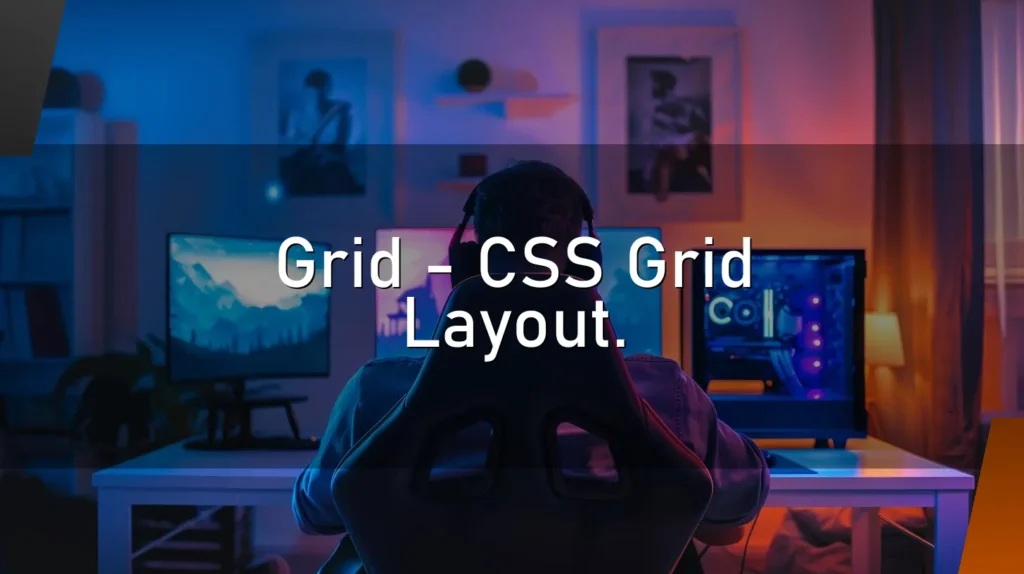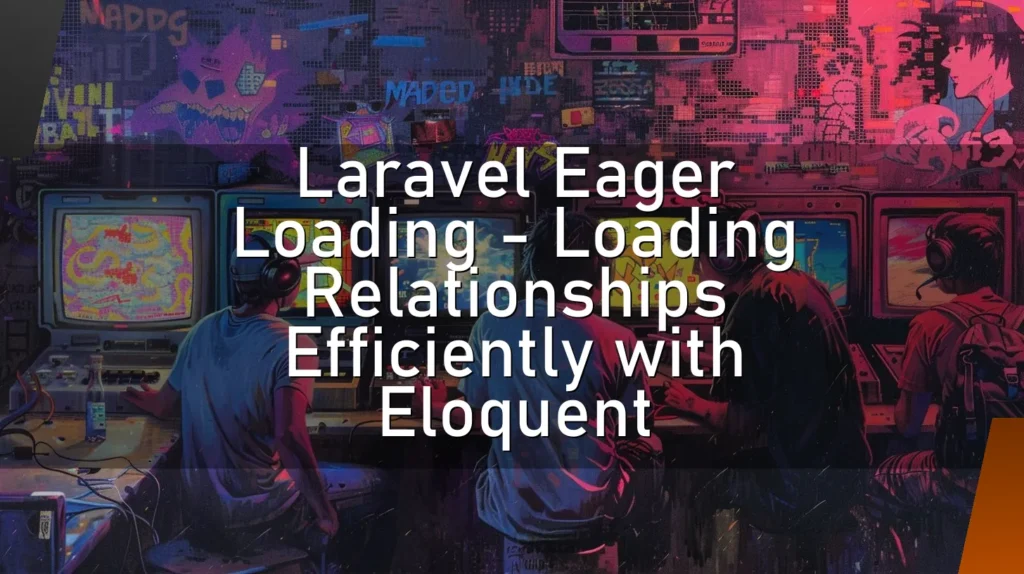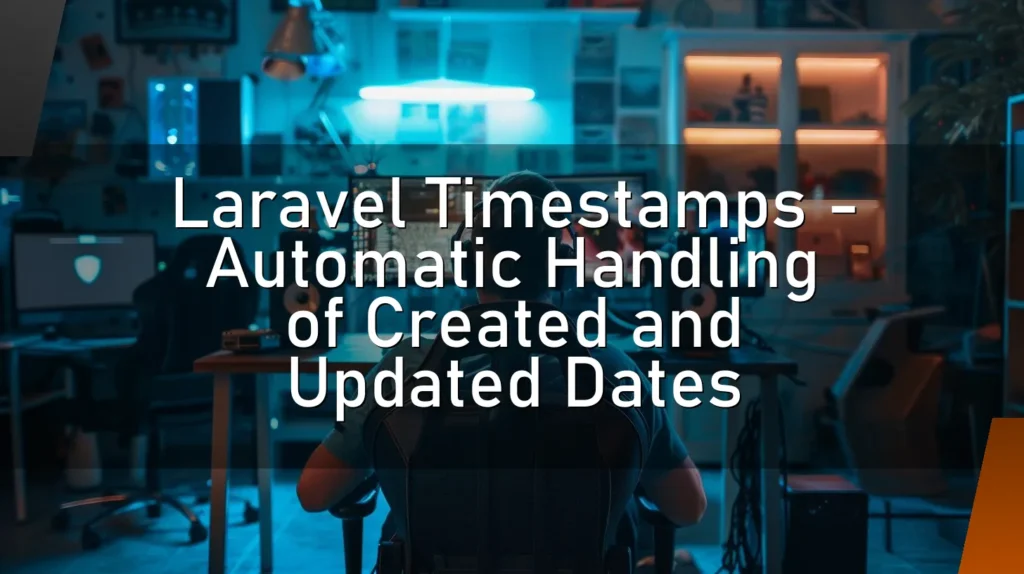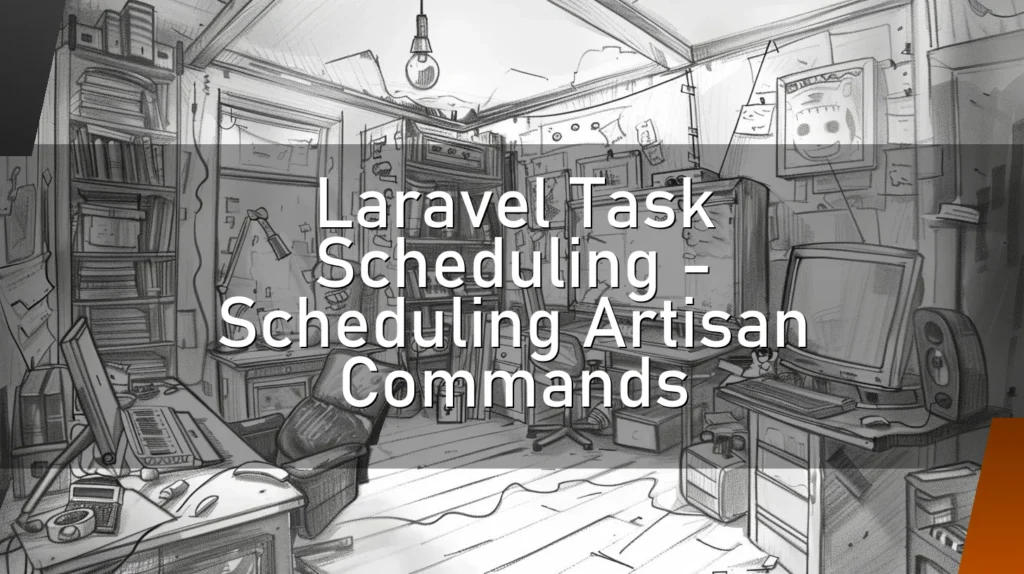Grid – CSS Grid Layout
Introduction
Ever tried to organize your living room only to find yourself drowning in a sea of mismatched furniture? CSS Grid Layout is like the magical, invisible hands that help you put everything in its rightful place, creating a harmonious, well-balanced web page. But wait, there’s more to this powerful tool than just laying out your socks in neat rows!
How a Nerd Would Describe It
"CSS Grid Layout is a two-dimensional grid-based layout system that allows web developers to design more user-friendly, responsive web pages with minimal effort." There, now doesn’t that just sound like the sexiest thing you’ve ever heard? 😜
This Chapter Is for a Simple but Concrete Explanation
Okay, let’s break it down like a dance floor at a wedding. CSS Grid Layout is a way to create a web page that looks like a beautifully organized mosaic. You get to define rows and columns and place elements exactly where you want them to be. Think of it as playing Tetris, but without the anxiety of the pieces stacking up too high. 🎮
🔍 Details
CSS Grid Layout is a powerful tool in web design. You can create complex layouts easily by defining grids on your web pages. You can then place elements in these grids, specifying the row and column they should occupy. It sounds simple, but the power lies in the details.
Other Similar Words Which Nerds Use
- Flexbox: Another layout model, but it’s more like a one-dimensional cousin of Grid.
- Float: An older method to align elements, now mostly seen as ancient history.
- Box Model: The concept of designing elements with padding, borders, and margins.
👍 Correct Usage
- Designing Responsive Layouts: CSS Grid shines when it comes to creating layouts that adapt to different screen sizes. Think of it as a chameleon that changes its colors to blend in perfectly.
- Overlapping Elements: Want to create a web page where elements overlap each other like a stack of pancakes? Grid’s got your back! 🍰
- Centering Items: Finally, a solution to center items both vertically and horizontally without having to chant any incantations.
🛑 Wrong Usage
- Using Grid for Simple Layouts: It’s like bringing a bazooka to a water balloon fight. Flexbox would be a better, simpler option.
- Ignoring Browser Compatibility: Some older browsers might not support all of CSS Grid’s features. It’s like trying to play a Blu-ray disc on a VCR. 📼
- Mixing with Floats: Mixing Grid with float could leave your layout more confused than a cat in a room full of laser pointers. 🐱
➕ Advantages
- Flexibility: You can change the layout of your web page without breaking a sweat. Just adjust the row and column definitions, and voila!
- Responsiveness: Easy to create layouts that adjust to different screen sizes. Imagine your website being as adaptable as a rubber band. 🖥️📱
- Clarity: Makes your code cleaner and more readable, like Marie Kondo for your CSS files. 📚
➖ Disadvantages
- Learning Curve: Can be a bit tricky to master at first. It’s like learning to ride a bike, but once you get the hang of it, you’re unstoppable! 🚴
- Browser Support: Not all features are supported by all browsers. You may need to offer polyfills or fallback options.
- Overkill for Simple Layouts: For basic layouts, it might be like using a sledgehammer to crack a nut.
⁉️ FAQ
Q: Can I use CSS Grid Layout with Flexbox?
A: Absolutely! They are like peanut butter and jelly. Use Grid for the big picture layout and Flexbox for the fine-tuning. 🥪
Q: Is CSS Grid mobile-friendly?
A: Yes, if you use media queries to adjust the grid for different screen sizes, your layout will be as friendly as a golden retriever puppy. 🐶
Q: What’s the best way to learn CSS Grid?
A: There are tons of resources online, including Mozilla Developer Network (MDN), CSS-Tricks, and freeCodeCamp. Also, practice makes perfect!
👌 Conclusion
CSS Grid Layout is like the Swiss Army knife of web design. It offers a robust, feature-rich way to create complex, responsive layouts with ease. While it might have a steeper learning curve and some browser compatibility issues, its advantages far outweigh the drawbacks. So, go ahead and give it a whirl—your web pages will thank you! 🌟
In the world of web design, CSS Grid Layout is your best friend. Whether you’re creating a complex layout or just trying to keep everything in order, it’s got you covered. So, strap yourself in, and let’s get gridding! 🚀
This article was brought to you by the Society of Nerds Who Love to Organize Stuff.