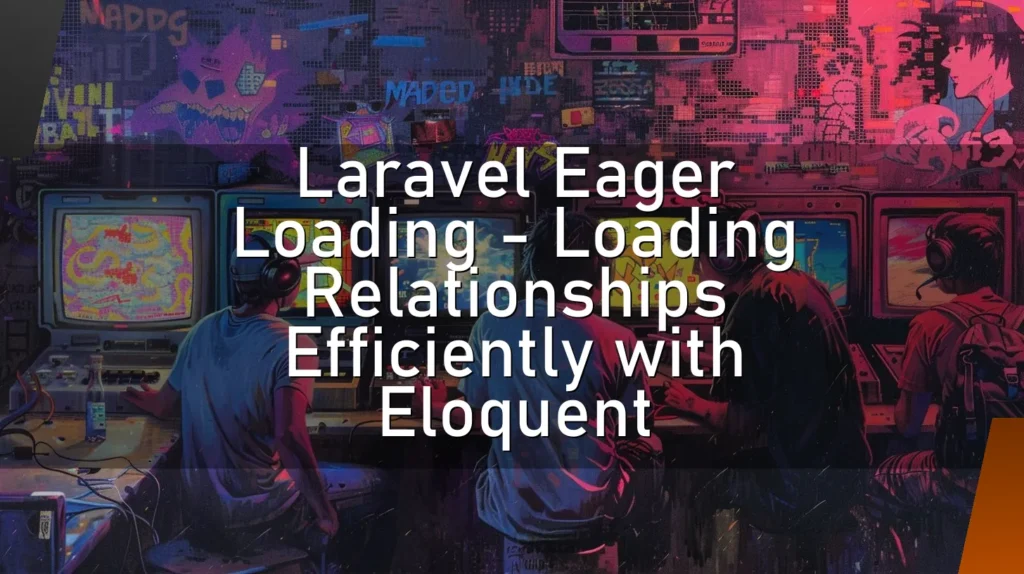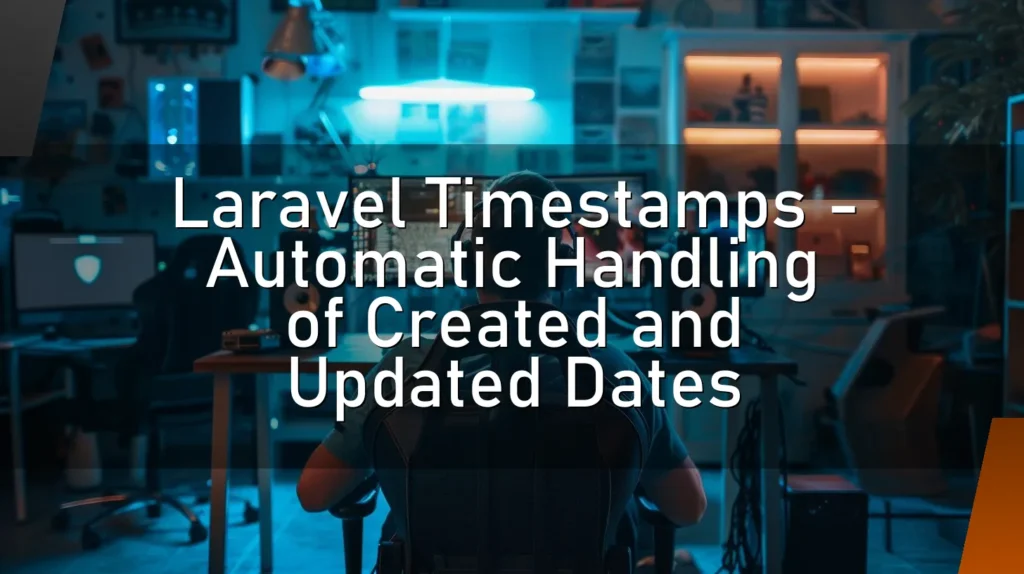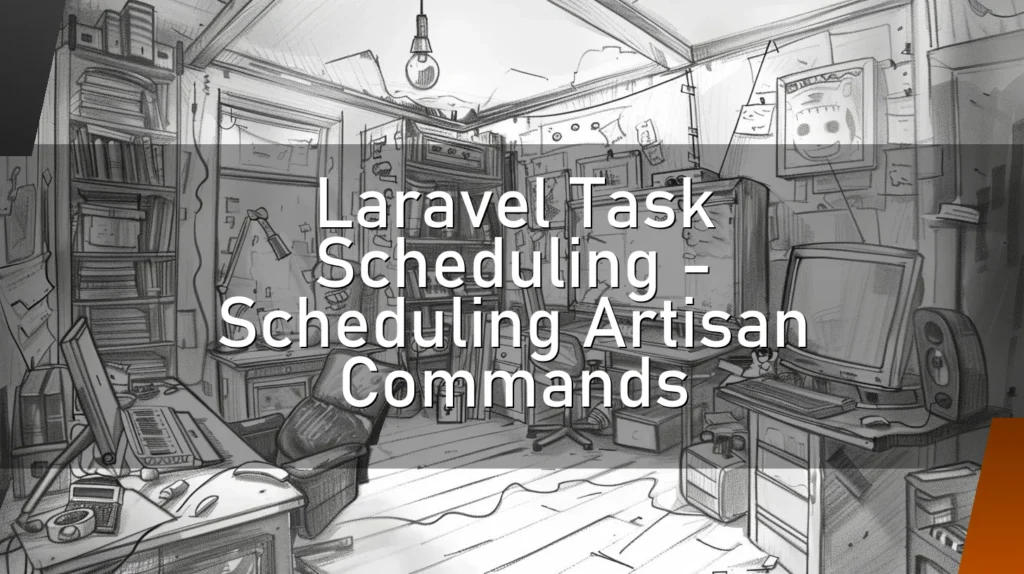Grid System – A Structure for Web Design Layout
Introduction
Hey there, web design enthusiast! Welcome to the world of grid systems—a place where order meets creativity, and the chaos of pixels is tamed into beautiful layouts. Whether you’re a total newbie or a seasoned coder, understanding grid systems is essential for creating visually appealing and user-friendly web pages. Let’s dive into this fascinating topic with a sprinkle of humor! 😜
How a Nerd Would Describe It
Picture this: an ultra-geeky web developer, glasses perched precariously on the nose, enthusiastically talking about grid systems. "Oh, it’s simply a matrix of intersecting horizontal and vertical lines, providing a framework to guide the placement of elements within a design. It enhances consistency and alignment, thereby improving the aesthetic and functional quality of the interface." 🤓 Translation: It keeps your website from looking like a toddler’s crayon drawing.
This Chapter is for a Simple but Concrete Explanation
Alright, let’s break it down in human terms. A grid system is like the blueprint for your website. Imagine you’re building a LEGO house (who doesn’t love LEGOs?). Without a plan, you might end up with windows on the roof and doors in the attic. A grid system provides that structure, ensuring everything is in the right place and the result is both functional and good-looking. Think of it as the invisible skeleton that holds the body of your website together. 🏗️
🔍 Details
A grid system typically consists of rows and columns. These are used to align elements on a page, making it easier to create a balanced and organized layout. In the world of web design, popular grid systems include CSS Grid and Flexbox. Both have their merits, but CSS Grid is especially powerful for creating complex layouts.
Other Similar Words Nerds Use
Prepare to dazzle your friends with these terms:
- Baseline Grid: Aligns text elements along a common baseline.
- Modular Grid: Comprises both vertical and horizontal divisions.
- Column Grid: Consists of vertical columns only.
- Manuscript Grid: A single column grid, often used for text-heavy pages.
👍 Correct Usage
- "I used a 12-column grid layout to ensure that the elements on my website are well-aligned and visually appealing."
- "Implementing a CSS Grid made my design process much smoother!"
🛑 Wrong Usage
- "I just threw some elements on the page without any structure. Who needs a grid system, anyway?" 😬
➕ Advantages
- Consistency: Grid systems provide a cohesive structure that ensures consistency across your web pages.
- Efficiency: They make the design process quicker and easier, allowing you to focus on creativity without worrying about alignment.
- Responsiveness: Grid systems help make your website more responsive, meaning it looks great on all devices, from desktops to smartphones. 📱
- Flexibility: They offer a flexible framework, so you can adjust your design as needed without starting from scratch.
➖ Disadvantages
- Learning Curve: If you’re new to web design, understanding and implementing a grid system can be challenging at first.
- Rigidity: While they offer flexibility, grid systems can sometimes feel a bit restrictive, especially if you’re aiming for a more unconventional layout.
- Overhead: Implementing a grid system can add extra code to your project, which might be unnecessary for very simple designs.
⁉️ FAQ
Q1: What’s the difference between Flexbox and CSS Grid?
A: Great question! While both are used for layout, Flexbox is one-dimensional and best for arranging items in a row or column. CSS Grid, on the other hand, is two-dimensional, allowing for more complex and detailed layouts.
Q2: Do I always need a grid system?
A: Not necessarily. For very simple designs, a grid system might be overkill. But for anything more complex, it’s a lifesaver.
Q3: Can I use both Flexbox and CSS Grid together?
A: Absolutely! Many designers use CSS Grid for the overall layout and Flexbox for aligning items within a grid area.
👌 Conclusion
And there you have it! A grid system is an indispensable tool in web design, offering structure and consistency to your layouts. It may seem daunting at first, but once you get the hang of it, you’ll wonder how you ever lived without it. So go ahead, embrace the grid, and watch your web designs transform from amateur sketches to professional masterpieces. 🌟
Remember, the key to mastering grid systems is practice, and a healthy dose of patience. And maybe, just maybe, a bit of humor along the way. Happy designing! 🎨🚀