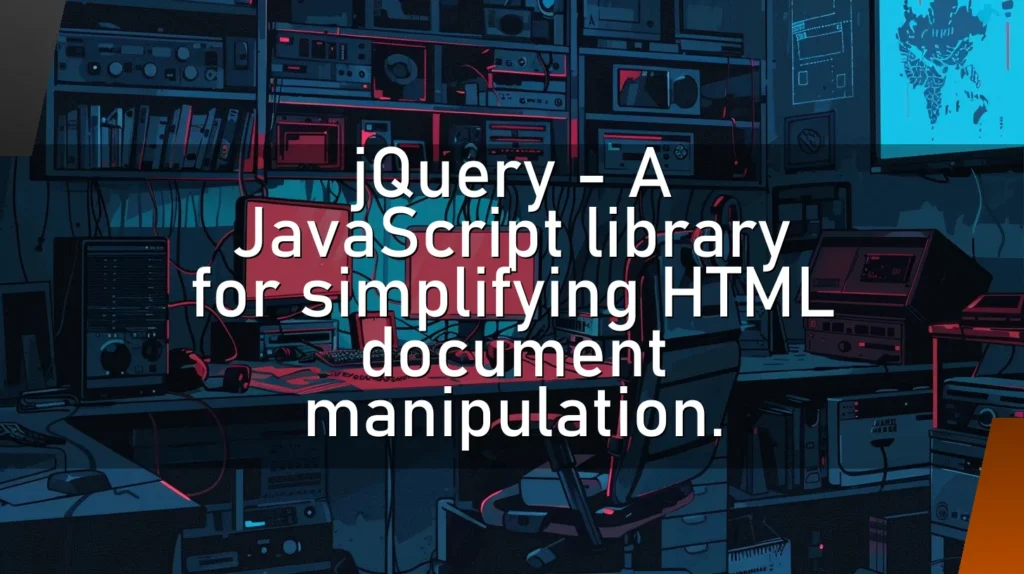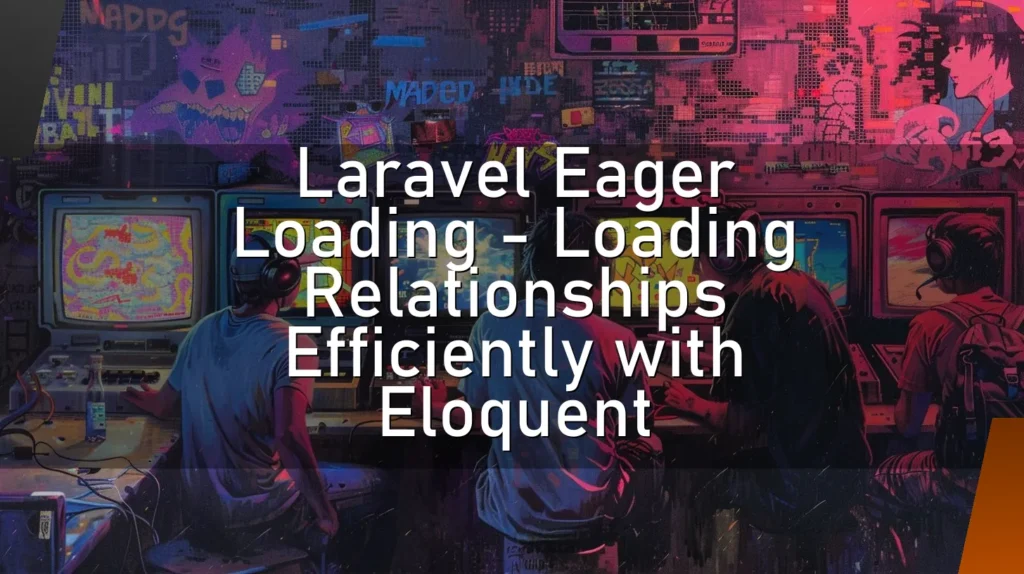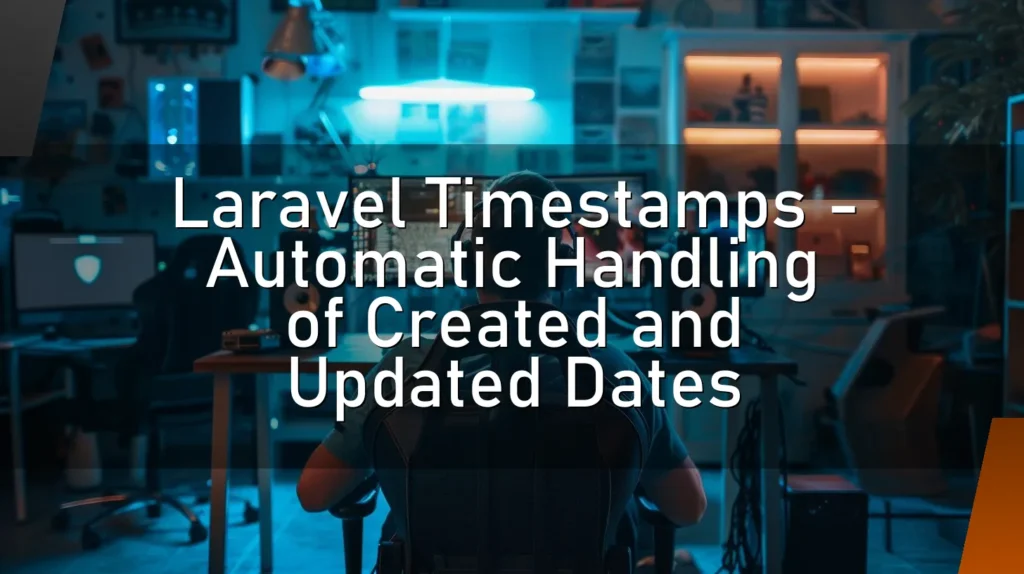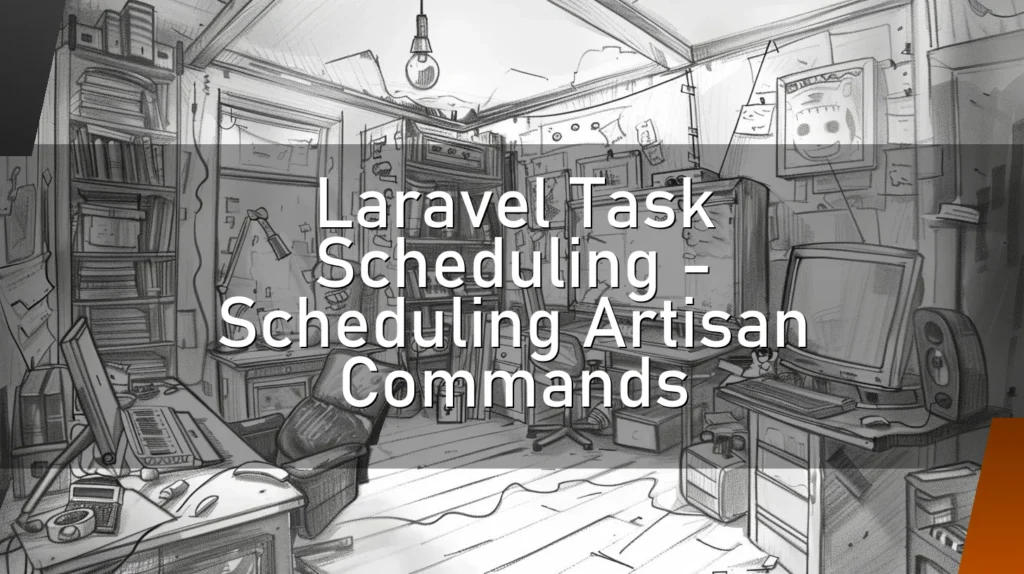jQuery – A JavaScript Library for Simplifying HTML Document Manipulation
Introduction
Welcome to the wonderful world of jQuery, the JavaScript library that makes HTML document manipulation as easy as pie… or at least as easy as understanding why cats love boxes. 📦 Whether you’re a seasoned developer or someone who just stumbled into the world of coding, jQuery offers a simplified and efficient way to play around with your HTML documents. It’s like having a magic wand for your web pages!
How a Nerd Would Describe jQuery
Imagine you’re in a room filled with nerds—by "nerds," we mean those delightful folks who can quote lines from Star Trek and fix your Wi-Fi in their sleep. They’d probably describe jQuery as: "A cross-platform JavaScript library designed to simplify the client-side scripting of HTML. It’s built to make things like HTML document traversal and manipulation, event handling, animation, and Ajax much simpler with an easy-to-use API that works across a multitude of browsers."
This Chapter Is for a Simple but Concrete Explanation
Alright, all jargon aside, what is jQuery really? 🤔
jQuery is like the Swiss Army knife 🛠️ of the JavaScript world. It’s a library that lets you do all sorts of nifty tricks with your HTML documents. Whether you want to add some flair with animations, handle user interactions smoothly, or just make your web pages behave like a well-trained dog (sit, stay, fetch data!), jQuery has got your back.
🔍 Details
jQuery was created in 2006 by John Resig and has since become one of the most popular JavaScript libraries in the world. It’s open-source, meaning anyone can contribute to its development. The main idea behind jQuery is to "write less, do more"—a philosophy we can all get behind, right? 🧙♂️✨
Other Similar Words Which Nerds Use
When talking about jQuery, you might hear some other terms thrown around, such as:
- DOM (Document Object Model): The structure of your HTML document that jQuery manipulates.
- AJAX (Asynchronous JavaScript and XML): A technique for creating fast and dynamic web pages.
- CSS (Cascading Style Sheets): Used for styling your HTML documents.
👍 Correct Usage
Using jQuery is as simple as including the library in your HTML document and then writing some JavaScript. Here’s a quick example:
Click Me!
In this example, we’re telling jQuery to wait until the document is ready (fully loaded), and then we’re adding a click event to the button. Easy peasy! 🍋
🛑 Wrong Usage
There are some pitfalls you want to avoid while using jQuery. Here are a couple of them:
- Not including the jQuery library properly: If you don’t link the library correctly, your jQuery code will be about as useful as a chocolate teapot. 🍫☕
- Overcomplicating simple tasks: Sometimes, plain JavaScript can do the job just as well, if not better. Don’t use jQuery just for the sake of using it.
➕ Advantages
Why should you bother with jQuery when there are so many other tools and libraries out there? Here are some of the advantages:
- Cross-browser compatibility: jQuery smooths out the quirks between different web browsers, making sure your code works almost everywhere. 🌍
- Simplified syntax: Write less, do more. Who doesn’t love that? 😍
- Extensive plugins: From sliders to form validation, you can find a jQuery plugin for almost anything under the sun. 🌞
- Community support: With a large community, finding help is just a Google search away. 🕵️♂️
➖ Disadvantages
But wait, it’s not all rainbows and unicorns 🦄! Here are some disadvantages:
- File size: While the jQuery library itself is relatively lightweight, including it in your project can still slow down your page load times. 🐢
- Overhead: For very simple tasks, jQuery might be overkill. Plain JavaScript could be more efficient.
- Learning curve: While jQuery simplifies many tasks, it still requires learning and understanding its methods and syntax.
⁉️ FAQ
Q: Is jQuery still relevant in 2023?
A: Absolutely! While newer frameworks like React and Vue.js are popular, jQuery remains widely used for simpler projects and legacy codebases.
Q: How do I add jQuery to my project?
A: Just add the following line in the “ section of your HTML:
Q: Can I use jQuery with other JavaScript frameworks?
A: Yes, but be cautious. Mixing different libraries can sometimes lead to conflicts.
Q: What’s the best way to learn jQuery?
A: Start with the official documentation and then move on to tutorials and real-world projects. Practice makes perfect! 🎓
👌Conclusion
In summary, jQuery is like the magic dust you sprinkle on your HTML documents to make them dance, sing, and behave just the way you want. It simplifies complex tasks, making web development more fun and less of a hair-pulling experience.
So, whether you’re looking to add some pizzazz to your site with animations or streamline your user interactions, jQuery is a handy tool to have in your developer toolkit. Just remember to use it wisely, and may the code be with you! 🌟
Go forth and jQuery like a pro! 🚀