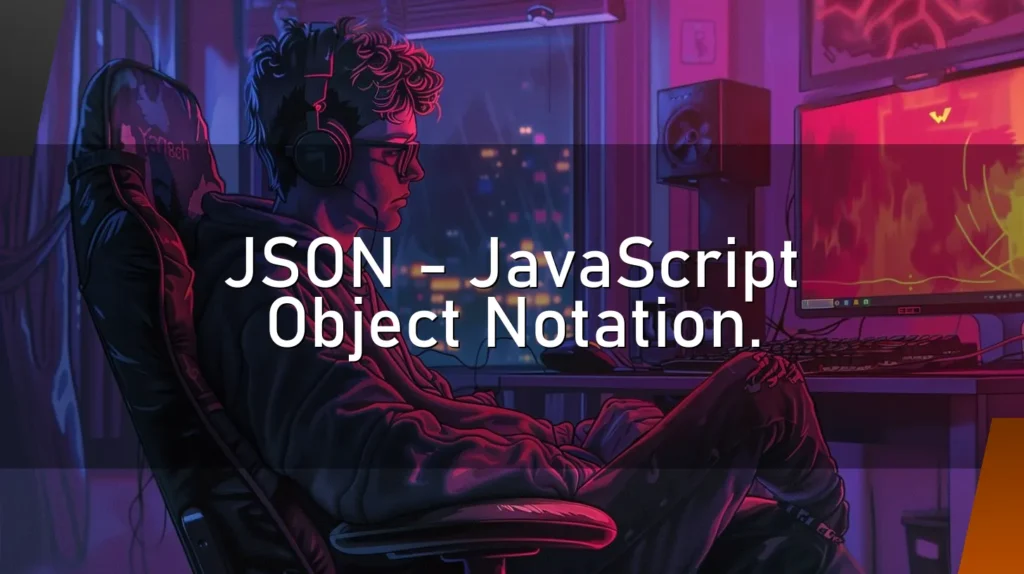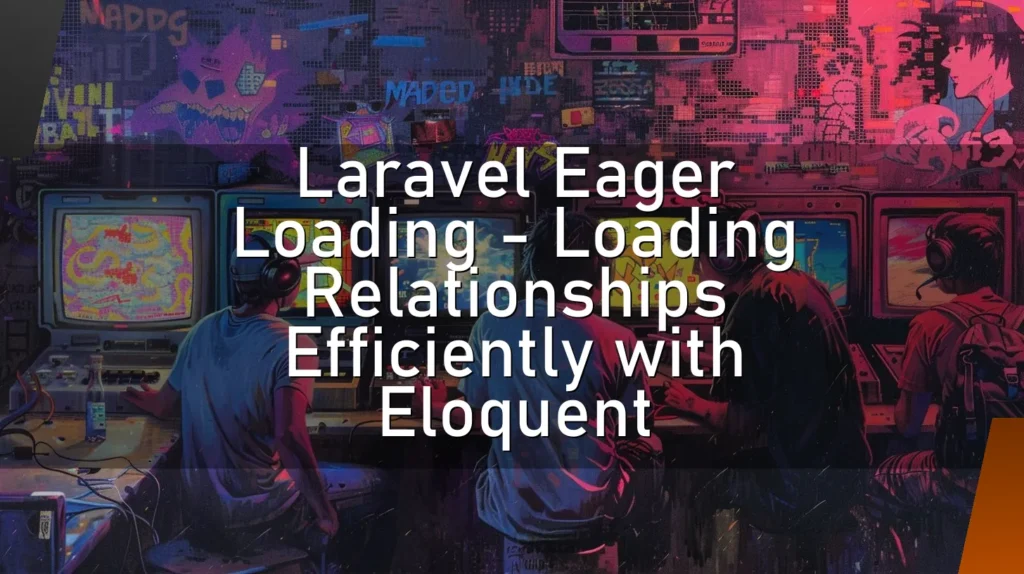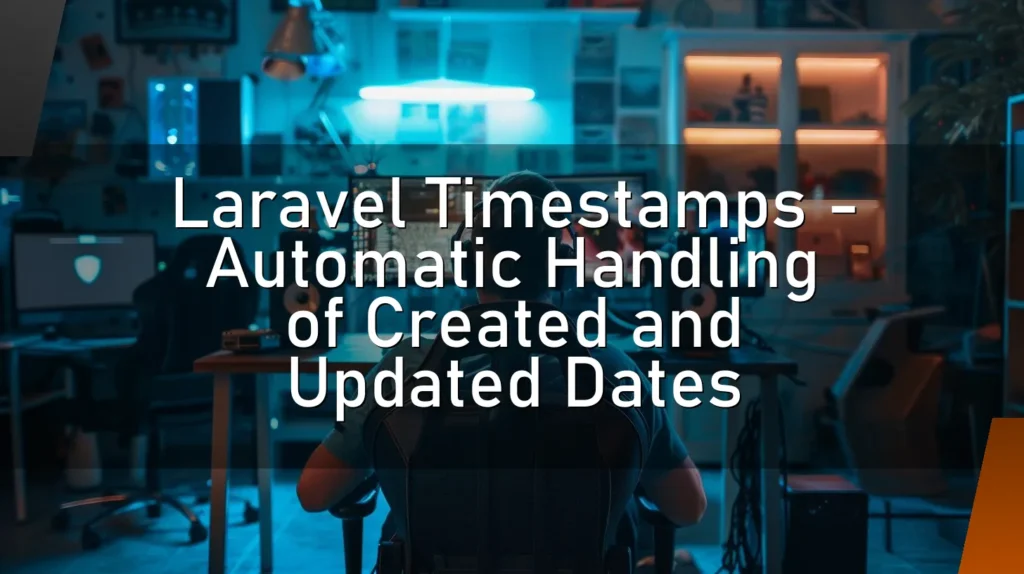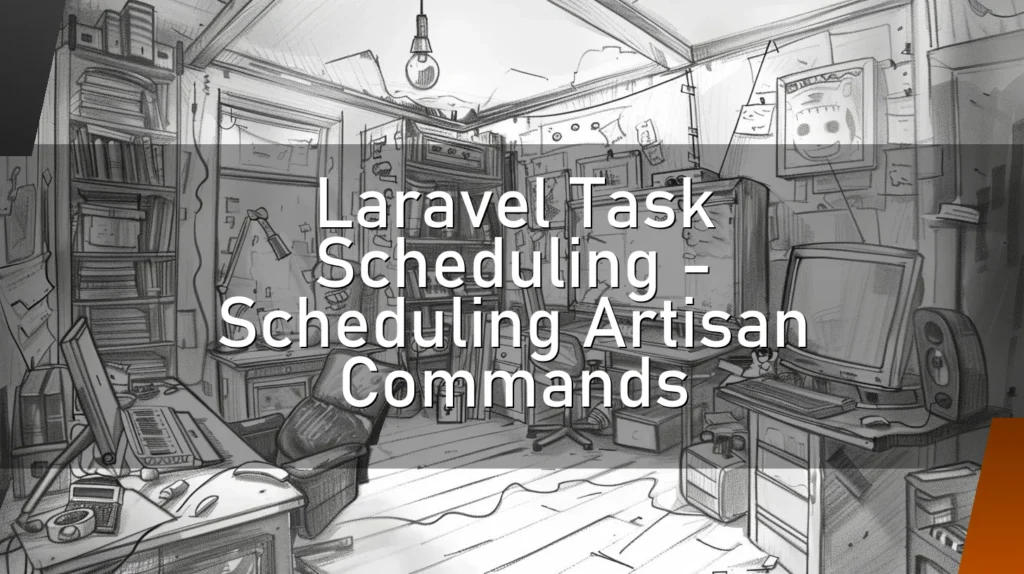JSON – JavaScript Object Notation
Introduction
Ah, JSON. If you’ve been dabbling in web development or any sort of data interchange format, chances are you’ve encountered this delightful little acronym and thought, "What in the world is this?" Fear not, dear reader, because we’re about to embark on a wild and whimsical ride to demystify JSON. Buckle up, because this ride comes with a side of humor.
How a Nerd Would Describe It
Imagine you’re at a tech conference. You approach a wild-eyed developer and ask, "What’s JSON?" They take a deep breath, adjust their glasses, and say:
"JSON stands for JavaScript Object Notation. It’s a lightweight data-interchange format that’s easy for humans to read and write. It’s also easy for machines to parse and generate. JSON is based on a subset of the JavaScript Programming Language, Standard ECMA-262 3rd Edition—December 1999. JSON is a text format that is completely language-independent but uses conventions that are familiar to programmers of the C-family of languages, including C, C++, C#, Java, JavaScript, Perl, Python, and many others. These properties make JSON an ideal data-interchange language."
You nod politely, but inside you’re thinking, "I need a coffee."
This Chapter is for a Simple but Concrete Explanation
Alright, let’s break it down in plain English. 🏗️
JSON is like the Swiss Army knife of data formats. It allows your data to be structured in a neat and organized way so that different systems can understand and use it. Think of JSON as the Esperanto of data formats—it aims to be universally understood. JSON uses key/value pairs and arrays to organize data. For example:
{
"name": "John Doe",
"age": 30,
"isDeveloper": true,
"languages": ["JavaScript", "Python", "Java"]
}In this example, we have a JSON object describing a person named John Doe. Simple, right?
🔍 Details
JSON can represent four primitive types (strings, numbers, booleans, and null) and two structured types (objects and arrays).
Primitive Types:
- String: "Hello, JSON!"
- Number: 42
- Boolean: true or false
- Null: null
Structured Types:
- Objects: Key-value pairs
- Arrays: Ordered lists of values
JSON is awesome because it’s text-based, allowing easy data interchange between different systems. It’s also human-readable, so you don’t need a PhD in Computer Science to understand it. 🎓
Other Similar Words Which Nerds Use
- XML: Another data format that is more verbose and less hipster than JSON. Think of XML as JSON’s older, more formal sibling who insists on wearing a suit.
- YAML: Yet Another Markup Language, or YAML Ain’t Markup Language (depending on how nerdy you want to sound). It’s more human-readable but less common than JSON.
👍 Correct Usage
- API Responses: When your web service needs to send data back to a client, JSON is your best friend. 📬
- Configuration Files: JSON is often used in config files because it’s easy to read and change.
- Data Interchange: When different systems need to communicate, JSON acts as a universal translator. 🌍
🛑 Wrong Usage
- Large Data Sets: JSON is not efficient for very large data sets. You might want to consider binary formats like Protocol Buffers.
- High-Performance Needs: JSON parsing can be slow compared to other formats, so for high-performance needs, you might want to opt for something else.
➕ Advantages
- Human-Readable: JSON is easy for humans to read and write. 🧑🏫
- Language-Independent: JSON can be used with virtually any programming language.
- Lightweight: JSON is less verbose compared to XML, making data transfer faster and easier.
➖ Disadvantages
- Not Ideal for Complex Data: JSON struggles with very complex or deeply nested data.
- Parsing Overhead: Being text-based, JSON parsing can be slower compared to binary formats.
- No Comments: JSON does not support comments, making it harder to annotate your data.
⁉️ FAQ
Q: Can JSON handle all types of data?
A: Not quite. JSON is great for simple data but struggles with complex data structures. It can handle strings, numbers, booleans, arrays, and objects. If you need to handle other types of data, like dates or binary data, you’ll need to convert them into a JSON-friendly format.
Q: Is JSON secure?
A: JSON is as secure as you make it. Always validate and sanitize JSON data, especially if it’s coming from an untrusted source. 🛡️
Q: How do I convert JSON to/from my favorite programming language?
A: Virtually all modern programming languages have libraries to parse and generate JSON. Look up the documentation for your specific language. 📚
👌 Conclusion
In summary, JSON (JavaScript Object Notation) is a lightweight and human-readable data-interchange format that is widely used across the tech world. It’s great for API responses, configuration files, and general data interchange. While it has its quirks and limitations, its simplicity and universality make it the go-to choice for many developers.
So, next time you encounter JSON, don’t panic. Embrace it. Give it a hug. 🤗 Or, at the very least, nod knowingly and say, “Ah, JSON. We meet again.”