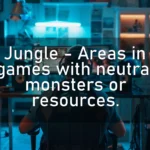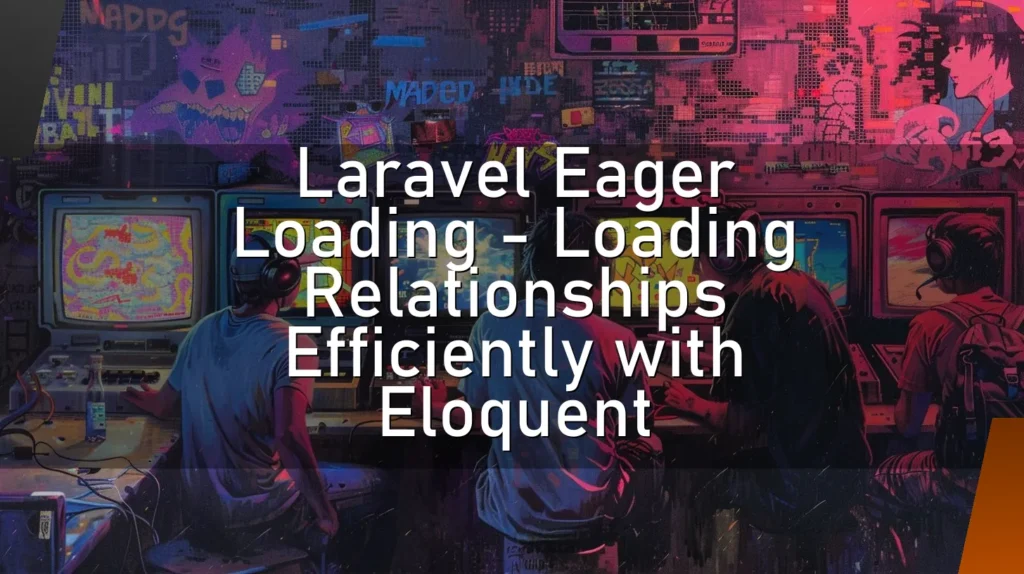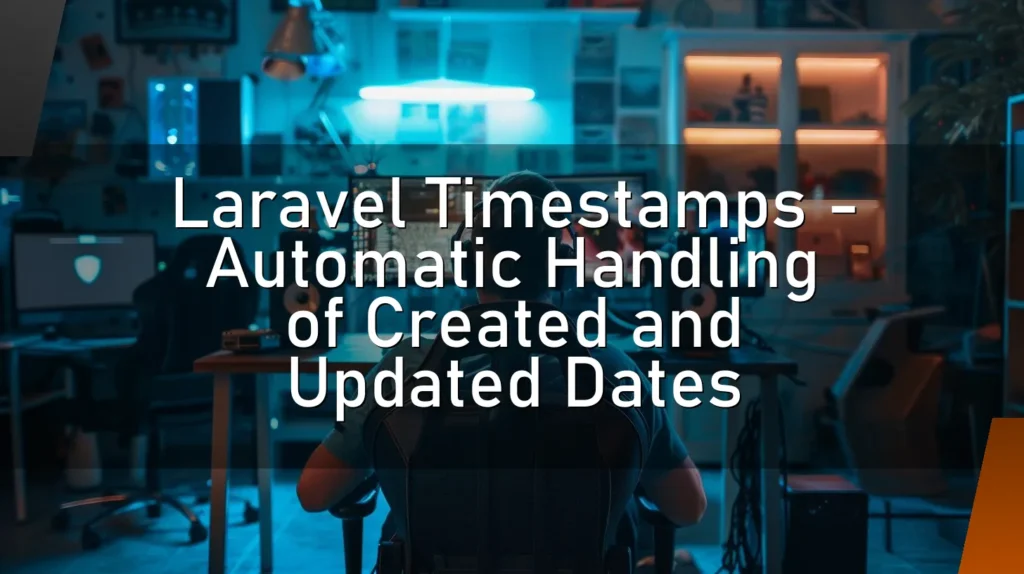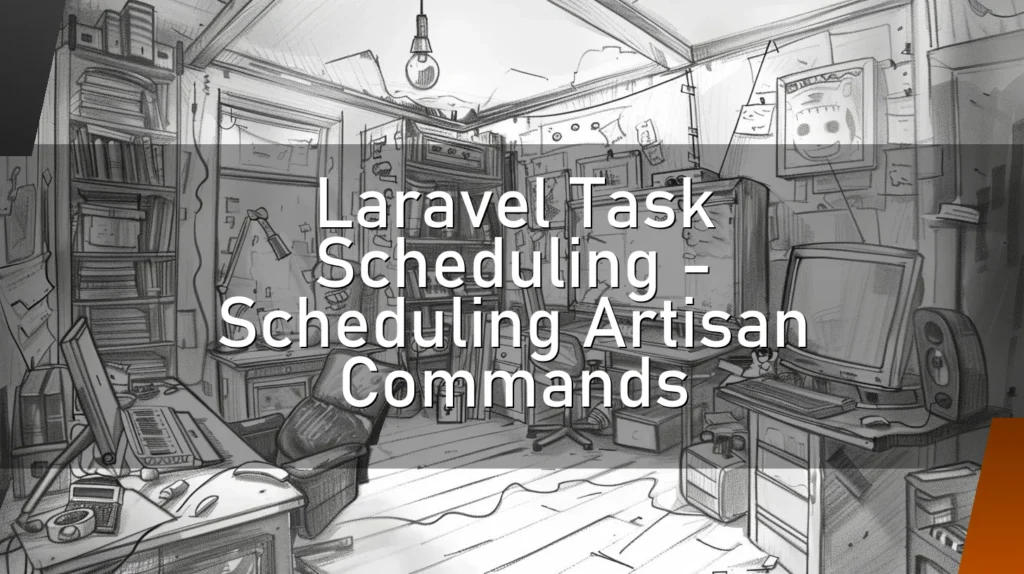LAN – Local Area Network, Playing Games Together Locally
Introduction
Ah, the good ol’ days of LAN parties! If you’re an old school gamer or a techie with a flair for nostalgia, you probably get a warm, fuzzy feeling thinking about LANs. You remember the thrill of dragging your bulky CRT monitor and tower to your friend’s house, right? 🖥️ This glossary entry will take you on a humorous and informative journey through the world of LANs, where you and your friends could game together, disconnected from the wider world, but deeply connected to each other.
How a Nerd Would Describe It (Easy Description)
"A LAN is like your own personal, localized version of the internet, but exclusively for you and your buddies to game on. It’s a magical realm where everyone brings their computers to one place and connects them with cables, making digital mayhem ensue. Think of it as a slumber party but with more fragging and fewer pillow fights." 💻🎮
Details
A Local Area Network (LAN) is essentially a network of computers within a limited area, such as a home, school, or office building. LANs are used to connect local devices, allowing them to share resources and communicate. In the context of gaming, LANs enable multiple gamers to connect their computers and play games together without needing an internet connection.
Technicalities:
- Network Interface Card (NIC): Each computer needs one to connect to the LAN.
- Ethernet Cables: Used to physically connect devices.
- Router/Switch: Manages the data traffic in the network.
- IP Addresses: Unique identifiers for each connected device.
- Latency: Usually very low, making it ideal for gaming.
Other Similar Words Which Nerds Use
- WAN (Wide Area Network): A larger network that covers a broad geographic area.
- MAN (Metropolitan Area Network): Network that covers a city or a campus.
- Wi-Fi: A wireless technology used to connect devices to the internet or LAN without cables.
- VPN (Virtual Private Network): Extends a private network across a public network, allowing users to send and receive data as if their devices were directly connected to the private network.
👍 Correct Usage
- "I’m setting up a LAN party at my place this weekend!"
- "We don’t need internet for this game; we can just set up a LAN."
- "Connecting our PCs through a LAN will reduce lag."
🛑 Wrong Usage
- "I’m going to LAN you a file." (You’d be better off saying "send" or "transfer.")
- "We can Wi-Fi LAN this!" (LAN traditionally uses wired connections, but you can have a wireless LAN.)
➕ Advantages
- Low Latency: Fast, real-time gaming with almost no lag.
- High Security: Since it’s a closed network, it’s safer from external threats.
- No Internet Required: You can play even if the internet is down.
- Social Interaction: It’s a great way to hang out with friends physically.
- Resource Sharing: Easy to share files, printers, and other resources.
➖ Disadvantages
- Physical Setup: Requires effort to set up, including cables and hardware.
- Limited Range: Only works within a limited physical area.
- Hardware Dependency: You need the right equipment (routers, switches, cables, etc.).
- Transport Hassle: Moving your computer setup can be cumbersome.
FAQ
Q: Do I need the internet for a LAN party?
A: Nope! One of the beauties of a LAN is that it’s a self-contained network. You can game without a single byte of internet. 🎮🚫🌐
Q: Can I set up a LAN wirelessly?
A: Yes, but it’s traditionally done with cables for more stability and less latency. Wi-Fi LANs are possible but can introduce lag, which is a gamer’s worst nightmare. 😱
Q: What games are best for LAN parties?
A: Any multiplayer game that supports LAN play! Classics include Counter-Strike, StarCraft, and Diablo II. For modern gaming, any game with a LAN mode should work.
Q: How many players can join a LAN?
A: There’s no strict limit, but the more players, the more complex the setup. Most home networks can comfortably handle up to 16 players. Beyond that, you might need more advanced networking gear. 👨🔧
Q: What if I don’t have enough Ethernet cables?
A: Be creative! Share cables, use a switch, or make a quick run to your nearest tech store. 🏪
Conclusion
Setting up a LAN and playing games together locally is a testament to the old-school way of gaming. It’s a practice that combines technical know-how, social interaction, and a dash of physical labor. Despite the setup hassle, the benefits of low latency, high security, and the sheer joy of face-to-face gaming make it all worthwhile. Whether you’re reliving the golden days or experiencing it for the first time, a LAN party is a unique adventure in the gaming world. So grab your gear, call your friends, and get ready for a night of epic local battles! 🎮🤜🤛🍕