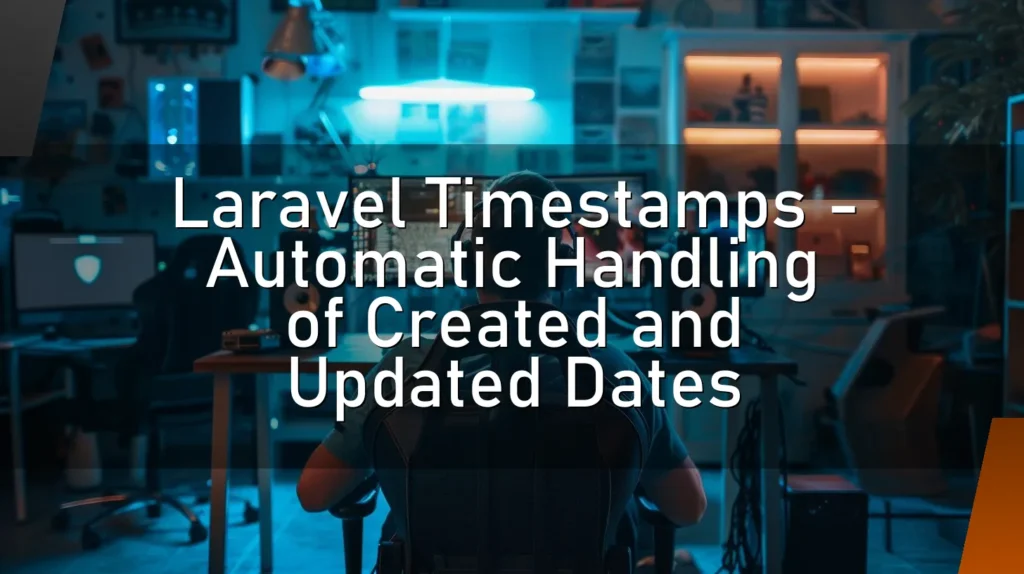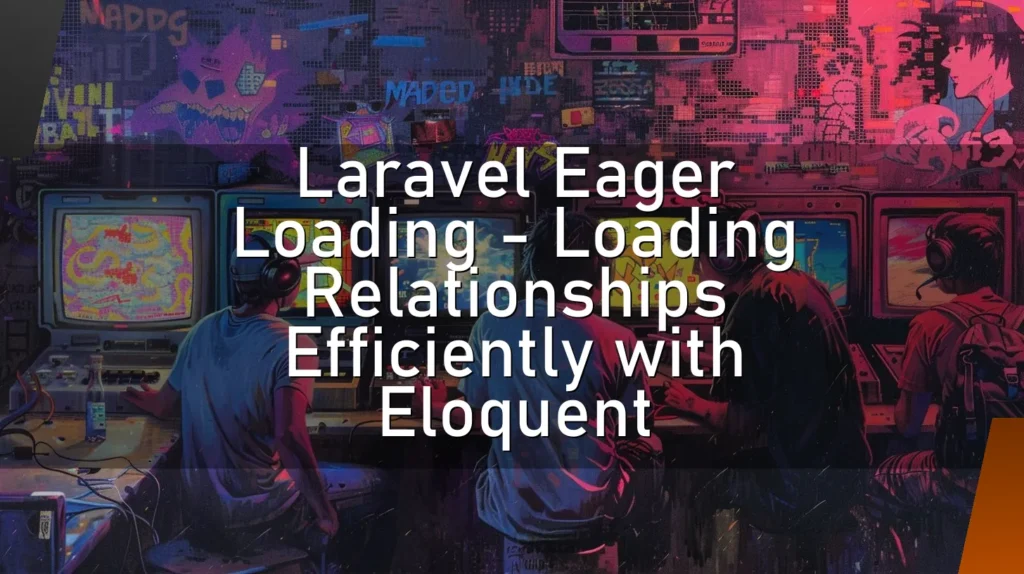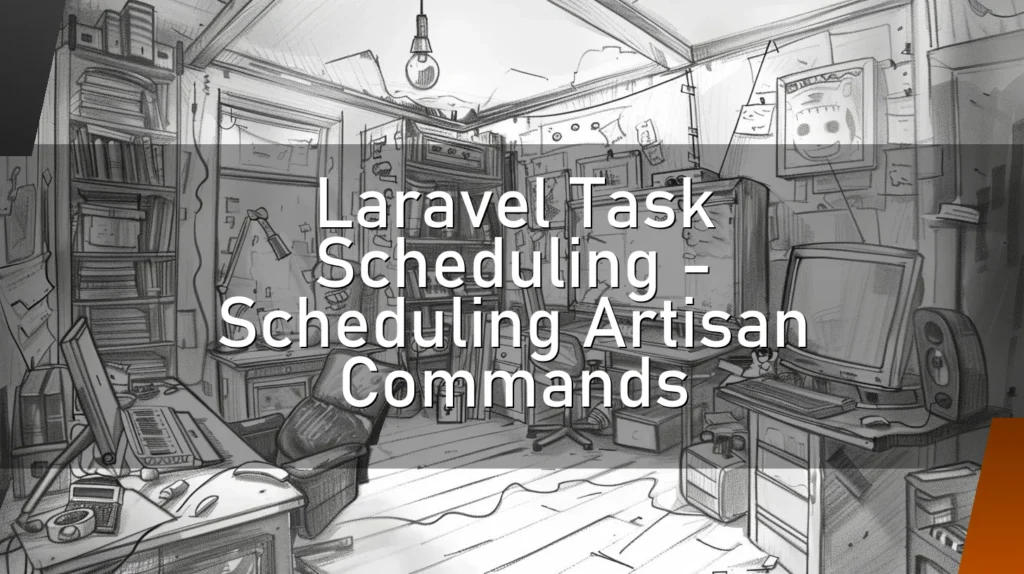👋 Introduction
Welcome to the whimsical world of Laravel timestamps! Whether you’re a seasoned developer or a curious beginner, this guide will tickle your funny bone while giving you a crystal-clear understanding of how Laravel effortlessly manages timestamps for created_at and updated_at fields. Are you ready to dive in? Buckle up—this ride is going to be both informative and amusing! 🤓🎢
In the world of web development, keeping track of when records are created or updated can be as exciting as watching paint dry. But don’t despair! Laravel, the PHP framework that makes developers’ lives easier, automates this process, sparing you from timestamp tedium. Let’s explore how Laravel timestamps can save you time and sanity.⌛
💡 Common Uses
Laravel timestamps are commonly used in database tables to automatically record when a record is created and when it’s last updated. Imagine you’re running a blog site. You’ll want to know when each post was published and last edited for both administrative purposes and user transparency.
Another common use case is e-commerce. Keeping logs of order creation and updates can help in tracking the status of deliveries, returns, and customer inquiries. With Laravel timestamps, you can rest easy knowing these details are captured effortlessly. 📅🛍️
👨💻 How a Nerd Would Describe It
Imagine if the Terminator got a degree in computer science and started working as a backend developer. Laravel timestamps are like a hyper-intelligent, time-traveling bot that zips through your code, tagging your database records with the precise moments they were born and last modified. “I’ll be back,” it whispers every time a record updates. 🤖
For a more technical explanation, Laravel employs the Eloquent ORM (Object-Relational Mapping) to automatically manage the created_at and updated_at columns in your database. These timestamps are updated without you lifting a finger, thanks to Eloquent’s model events. 🚀
🚀 Concrete, Crystal Clear Explanation
When you define a model in Laravel, such as Post or Order, Eloquent assumes you want to track the creation and update times. It does this by adding two columns to your database table: created_at and updated_at. Whenever you create or update a record, Eloquent will automatically set the current date and time for these fields.
Here’s a simple example:
$article = new Article;
$article->title = 'Why Laravel Timestamps are Awesome';
$article->content = 'Lorem ipsum dolor sit amet...';
$article->save();In this case, Eloquent will set the created_at and updated_at fields to the current timestamp when the save() method is called. Easy peasy, lemon squeezy! 🍋
🚤 Golden Nuggets: Simple, Short Explanation
- What are Laravel timestamps? Automated fields (
created_atandupdated_at) that keep track of when a record is created and last updated. - How do they work? Eloquent updates these timestamps automatically whenever you create or update a record in your database.
🔍 Detailed Analysis
Laravel timestamps are enabled by default for any model that extends the IlluminateDatabaseEloquentModel. Behind the scenes, Laravel uses mutators and accessors to manage these timestamp fields. When a record is created or updated, Eloquent’s save() method triggers these mutators to set the created_at and updated_at fields.
You can customize this behavior too. If you don’t want Eloquent to manage these timestamps, simply set the $timestamps property to false in your model:
class Article extends Model {
public $timestamps = false;
}But why would you? Laravel timestamps are like having a pet cat that feeds itself. You don’t want to mess with that kind of convenience! 😺
👍 Dos: Correct Usage
- Enable Timestamps by Default: Laravel has them on by default, so unless you have a compelling reason, leave them be.
- Use Them for Auditing: Track changes and keep a history of record modifications. This can be invaluable for debugging and compliance.
// Example of creating a new record
$article = new Article([
'title' => 'A Day in the Life of a Laravel Developer',
'content' => 'Wake up, code, coffee, repeat...',
]);
$article->save();🥇 Best Practices
- Stay Consistent: Even if you disable timestamps for certain models, ensure that you have a consistent strategy across your application.
- Leverage Mutators: Use Laravel’s mutators to format timestamps as needed.
public function getCreatedAtAttribute($value) {
return Carbon::parse($value)->format('d/m/Y');
}- Think About Timezones: Ensure your application handles timezones correctly. Use Laravel’s built-in timezone support to avoid any “wibbly-wobbly, timey-wimey” confusion. 🌍⌛
🛑 Don’ts: Wrong Usage
- Don’t Overthink It: Laravel timestamps work out-of-the-box. Don’t over-engineer a solution for something that’s already solved.
- Avoid Manual Updates: Don’t manually update
created_atorupdated_atunless absolutely necessary. Let Eloquent handle it.
// Bad practice
$article->created_at = now();
$article->save();➕ Advantages
- Simplicity: Automatically managed, reducing boilerplate code.
- Reliability: Consistent and accurate tracking of record creation and updates.
- Audit Trails: Quickly see when records were last modified, aiding in debugging and compliance. 🕵️♂️🗂️
➖ Disadvantages
- Default Behavior Assumptions: If you need a different timestamp strategy, you’ll have to override the defaults.
- Hidden Complexity: While convenient, automated processes can sometimes obscure what’s happening under the hood, potentially leading to confusion. 🤔
📦 Related Topics
- Eloquent ORM: The core of Laravel’s database interaction, which manages the timestamps.
- Mutators and Accessors: Used to customize how Eloquent handles your model attributes, including timestamps.
- Soft Deletes: Another handy Eloquent feature for marking records as deleted without actually removing them from the database. 🗑️
⁉️ FAQ
Q: Can I rename the created_at and updated_at columns?
A: Absolutely! Define const CREATED_AT and const UPDATED_AT in your model to set custom names.
class Article extends Model {
const CREATED_AT = 'creation_date';
const UPDATED_AT = 'last_update';
}Q: How do I disable timestamps for a specific model?
A: Set the $timestamps property to false in your model.
class Article extends Model {
public $timestamps = false;
}Q: How do I format timestamps?
A: Use accessor methods in your Eloquent model.
public function getCreatedAtAttribute($value) {
return Carbon::parse($value)->format('d/m/Y');
}👌 Conclusion
Laravel timestamps take the drudgery out of managing created_at and updated_at fields, letting you focus on building amazing applications. They provide a reliable, automated way to track record creation and updates, with flexibility for customization if needed. So next time you’re working late, stressing about timestamps, just remember: Laravel’s got your back. Go grab a coffee, and let Laravel handle the rest. ☕🎉