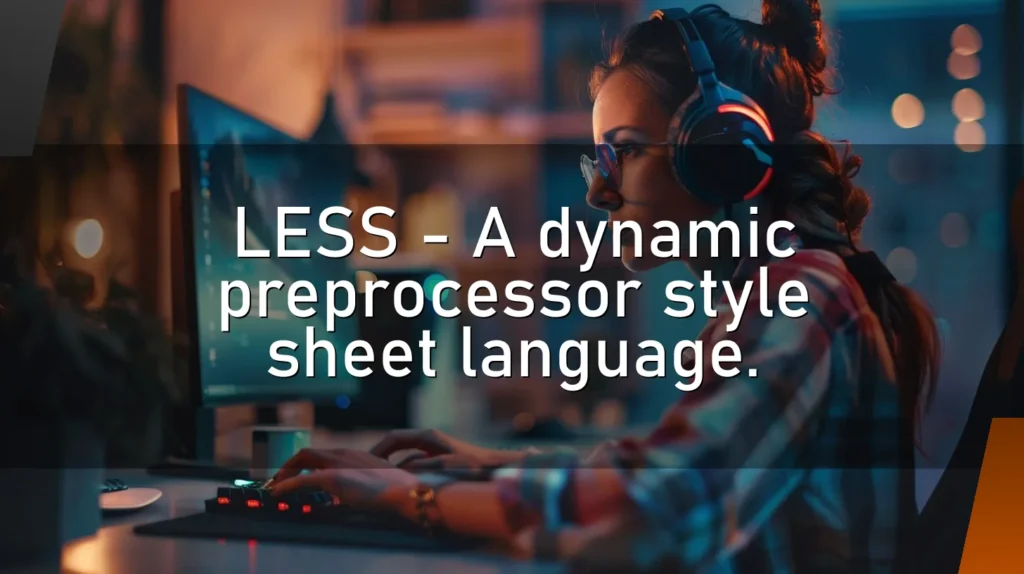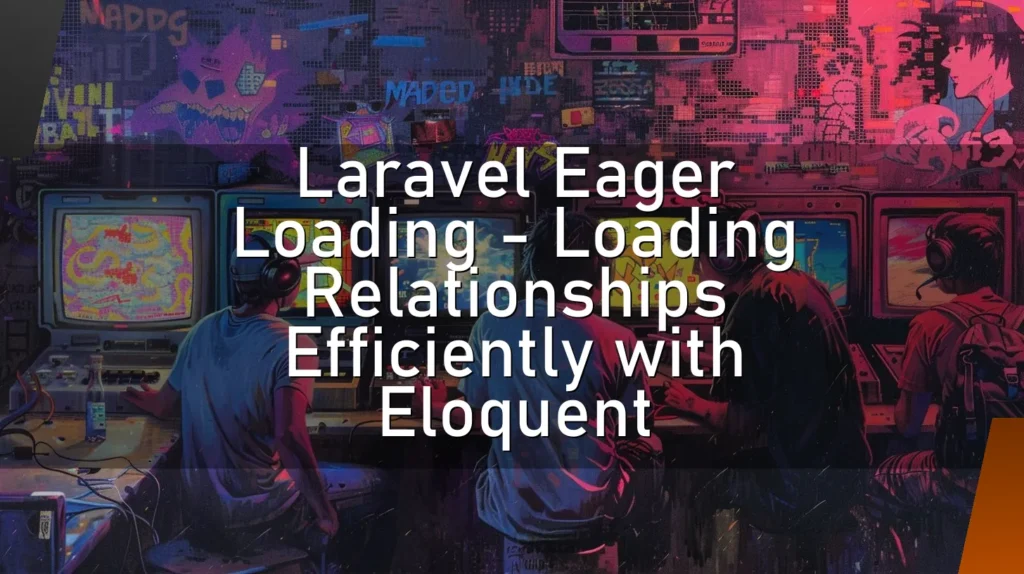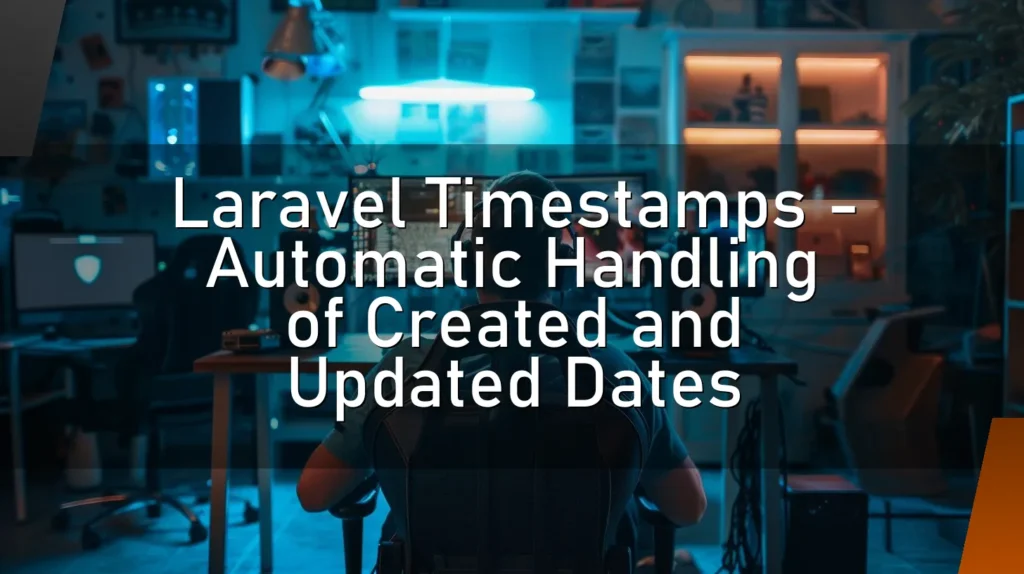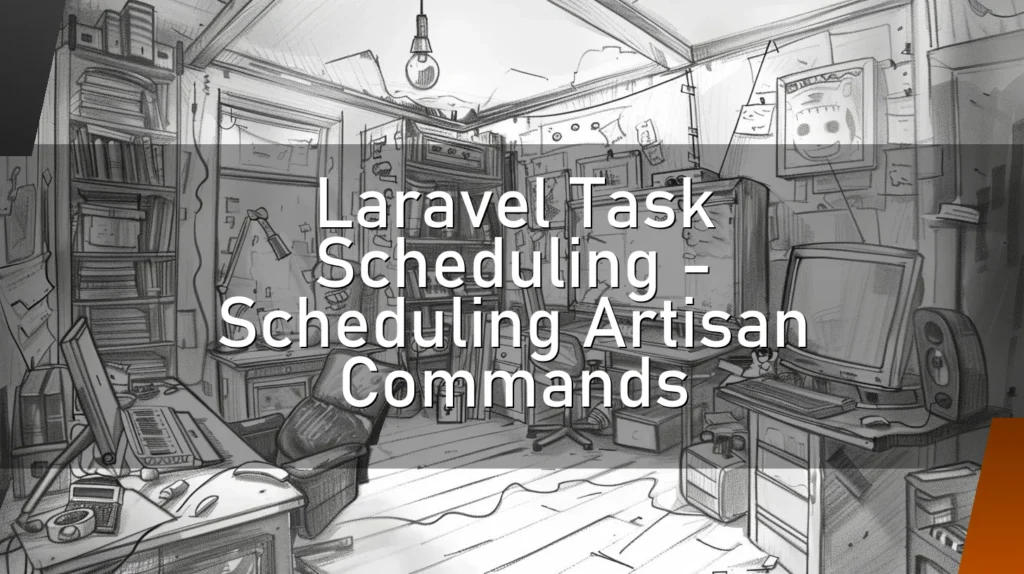LESS – A Dynamic Preprocessor Style Sheet Language
Introduction
Welcome to the wild and wacky world of LESS! No, it’s not a self-help mantra, though it might just make your life easier. LESS (Leaner Style Sheets) is like the superhero of CSS, swooping in to save the day with its dynamic preprocessor magic. But, before you start imagining a caped coder fighting off bugs, let me break it down for you in a way that’s equally enlightening and entertaining. 🎭
How a Nerd Would Describe LESS
"LESS is a dynamic stylesheet language designed by Alexis Sellier. It’s a preprocessor that extends CSS with dynamic behavior such as variables, mixins, operations, and functions. LESS runs on both the client-side and server-side, and it can be compiled into standard CSS."
Translation for the rest of us: It’s like a Swiss Army knife for your style sheets 🛠️, making them easier to manage, more organized, and just plain cooler.
This Chapter is for a Simple but Concrete Explanation
Okay, let’s get simple and straightforward. LESS allows you to write CSS in a more flexible way. You can use variables (think nicknames for your colors or fonts), mixins (reusable chunks of code), and functions (little helpers that do math for you, so you don’t have to).
Imagine needing to change the primary color of your website. With CSS, you’d have to hunt down every instance of that color and change it manually. With LESS, you update the color in one place, and voilà! It’s changed everywhere. Magic! 🎩✨
🔍 Details
So, what makes LESS tick? Here are a few juicy details:
Variables: Store values like colors, fonts, or any CSS value, so you only have to change them once.
@primary-color: #4D926F; h1 { color: @primary-color; }Mixins: Think of these as reusable chunks of code. If you have a set of styles you use frequently, you can define them once and use them anywhere.
.bordered { border: 1px solid black; padding: 10px; } .box { .bordered; }Nesting: Write your CSS in a nested hierarchy, just like your HTML. This makes it easier to read and maintain.
nav { ul { margin: 0; padding: 0; li { display: inline-block; } } }Functions and Operations: Perform calculations and manipulations right in your CSS. Need to adjust a color’s brightness or perform arithmetic? LESS has got your back.
@base: 5%; @filler: @base * 2;
Other Similar Words Which Nerds Use
You might hear CSS preprocessors called by other names like SASS (Syntactically Awesome Style Sheets), SCSS, and Stylus. They’re all part of the same gang, offering extended functionality to make your CSS more powerful and maintainable. 🦸♂️
👍 Correct Usage
Use LESS when you:
- Want to maintain a consistent design system.
- Need to reuse styles across multiple elements.
- Are tired of repetitive CSS and want to streamline your coding process.
- Crave more organization in your stylesheets.
🛑 Wrong Usage
Avoid LESS when:
- You’re working on a super small project where basic CSS will do.
- Your project team isn’t on board with learning something new.
- You don’t have a build process set up (although LESS can run on the client-side, it’s better to compile it beforehand).
➕ Advantages
- Maintainability: Update styles in one place, and they change everywhere.
- Organization: Keep your stylesheets clean and structured.
- Reusability: Write once, use many times.
- Dynamic: Use variables, functions, and operations to make your CSS smarter.
- Compatibility: Easily integrates with existing CSS.
➖ Disadvantages
- Learning Curve: There’s a bit of a learning curve if you’re new to preprocessors.
- Setup Required: Requires a bit of setup (though tools like Webpack or Gulp can automate this).
- Overhead: For tiny projects, the overhead might not be worth it.
- Dependency: Adds another layer of dependency to your project.
⁉️ FAQ
Q: Do I need to install anything to use LESS?
A: Yes! You can use npm to install LESS if you’re running it server-side. For client-side, just include the LESS.js library. Easy peasy! 🛠️
Q: Can I use LESS with my existing CSS?
A: Absolutely! LESS is backward compatible with CSS. Just rename your file from .css to .less and you’re good to go.
Q: How does LESS compare to SASS?
A: Both are great. LESS is generally considered easier to pick up, while SASS offers more features. It really comes down to personal and project preference.
Q: Can I use LESS with my favorite CSS framework?
A: Definitely. LESS can integrate seamlessly with frameworks like Bootstrap (which actually started off using LESS).
👌 Conclusion
In the grand narrative of web development, LESS is like the secret sauce that makes your CSS not just functional, but fantastic. It’s all about making your life easier, your projects more maintainable, and your stylesheets more dynamic and efficient. Whether you’re designing the next big thing or just want to keep your code clean and organized, LESS is a tool worth having in your toolkit. 🛠️
So go ahead, give LESS a try. Because sometimes, less truly is more. 😉