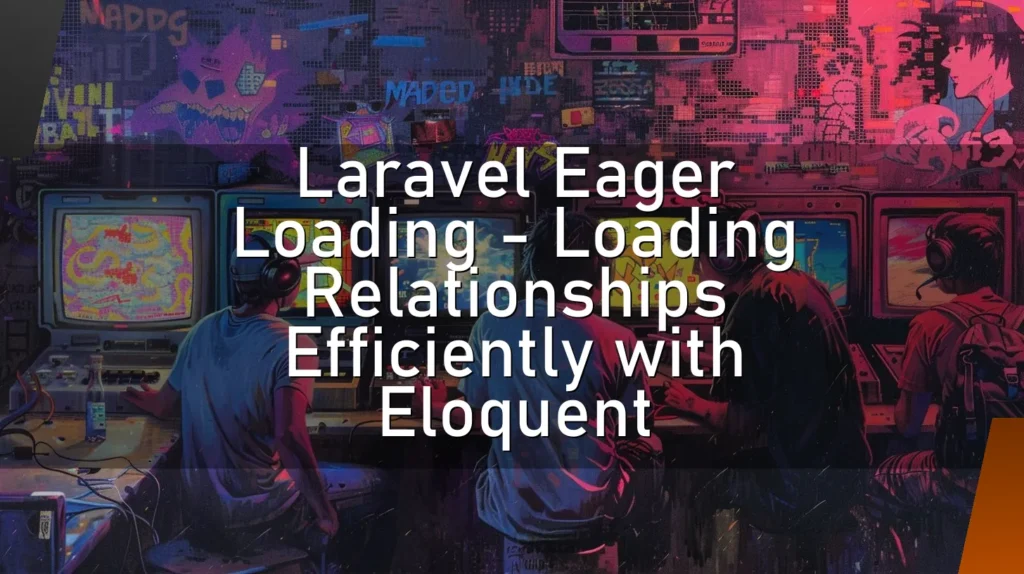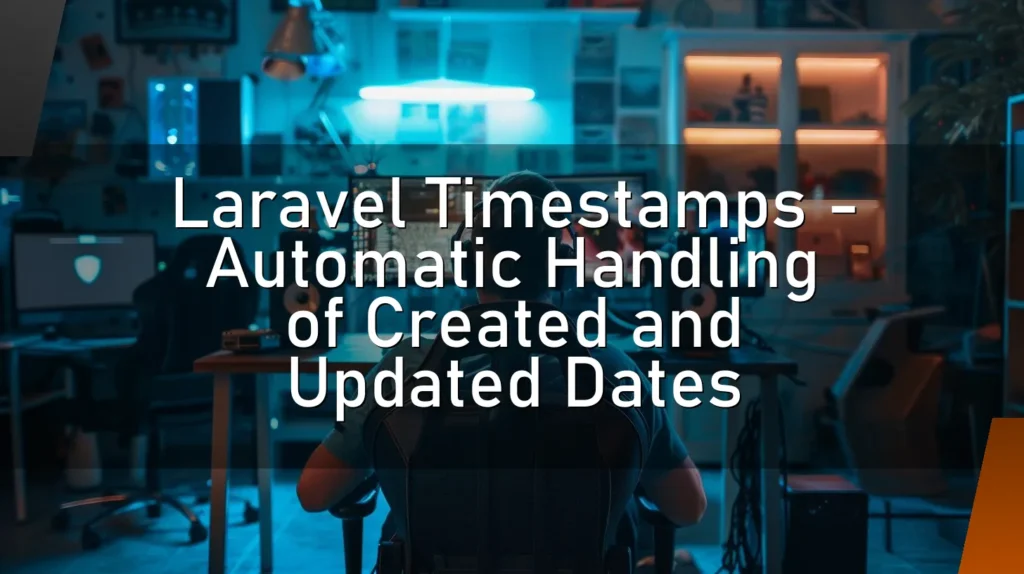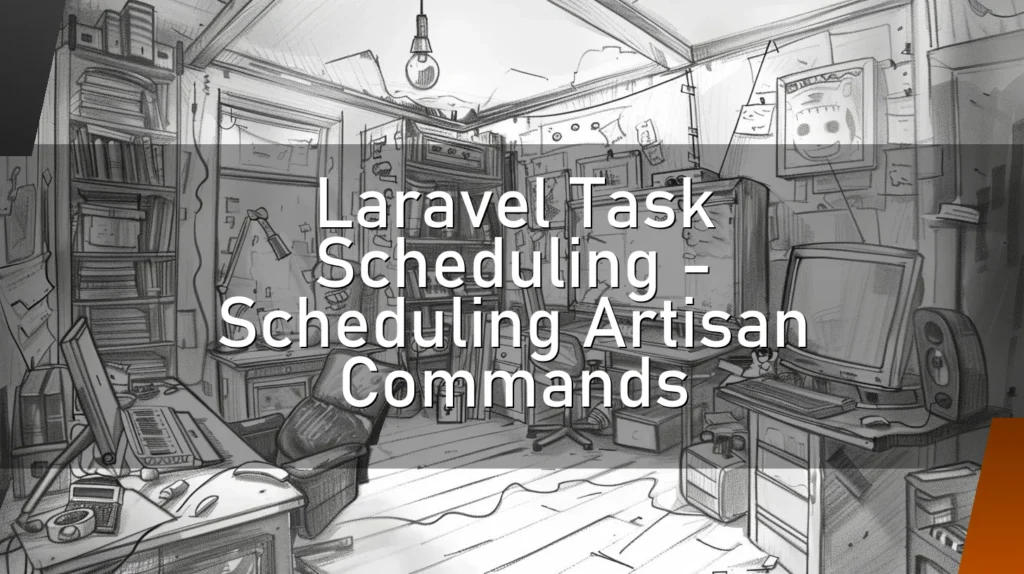Mods – Modifications Made to a Game by Players
How a Nerd Would Describe It
Imagine you’re cruising through a video game, minding your own business, and suddenly you find yourself wielding a lightsaber in Skyrim or piloting a UFO in Minecraft. Preposterous, right? Well, welcome to the wonderful world of mods! To a nerd, this isn’t just altering a game; it’s like becoming a digital deity, reshaping the universe with your own two hands (and a bit of coding). For them, mods are the ultimate playground, where imagination and creativity run wild, much like a hyperactive squirrel on a caffeine binge. ☕🐿️
Details
Mods, short for modifications, are user-generated content that alters or enhances the original game. These can range from simple changes, like tweaking the color of your character’s hat, to major overhauls, like transforming the entire game world into a post-apocalyptic wasteland. 🏜️
How do they work?
Typically, mods are created using tools provided by the game’s developers or through third-party software. Once created, they can be uploaded and shared in various gaming communities, allowing other players to download and enjoy them too.
Why are they so popular?
Mods add a level of personalization and replayability to games. They let you fix what’s broken, add what’s missing, or just go completely bonkers with creativity.
Other Similar Words Which Nerds Use
When diving into the modding universe, you’ll come across a lexicon of terms that could make your head spin faster than a gaming PC’s cooling fan. Here are a few:
- Patch: Not exactly a mod, but close. These are official updates from the game developers to fix bugs or add new features.
- DLC (Downloadable Content): Extra content released by developers that can be added to the game, often for a price. Think of it as a cousin to free mods.
- Total Conversion: This is the Big Daddy of mods. It completely changes the game into something else. New story, new characters, new everything.
- Reskin: A visual overhaul, usually just changing the appearance of characters or objects.
👍 Correct Usage
Using mods correctly can elevate your gaming experience to celestial levels. Here’s how you can do it like a pro:
- Read the Instructions: Each mod usually comes with a ‘readme’ file. Ignoring it is like walking into Mordor without a map. 🗺️
- Backup Your Game Files: Make a copy of your game before you start modding. This way, if something goes kaput, you won’t end up crying in your Mountain Dew. 😢🥤
- Check Compatibility: Not all mods are friends with each other. Make sure they can coexist without crashing your game.
- Use Mod Managers: Tools like Nexus Mod Manager or Vortex can make your life easier by organizing your mods.
🛑 Wrong Usage
Modding is not without its pitfalls. Here’s what to avoid unless you want to become the laughing stock of your gaming community:
- Ignoring Requirements: Some mods need other mods to work. Skipping these is like trying to bake a cake without flour. 🍰
- Overloading Mods: Installing too many mods can turn your gaming rig into a snail on a treadmill. 🐌
- Skipping Updates: Mods can become outdated. Always check for updates to avoid compatibility issues.
- Pirated Games: Using mods on pirated games is a no-no. It’s illegal and unethical. Plus, modders put in a lot of hard work, and they deserve your support. 💪
The Good, The Bad, and the Ugly
Advantages of Mods
- Endless Creativity: With mods, your game is a blank canvas. Paint away! 🎨
- Extended Playtime: Bored of the base game? Mods can breathe new life into it.
- Community Engagement: Modding can bring you closer to the gaming community. Share your creations and bask in the glory. 🌟
- Learning Opportunity: Modding can be educational, teaching you coding, 3D modeling, and more.
Disadvantages of Mods
- Compatibility Issues: Not all mods work well together. Some can cause crashes or corrupt your game files.
- Time-Consuming: Getting lost in the sea of available mods can eat up hours of your time. ⏳
- Security Risks: Download mods from reputable sites. Some mod files can be infected with malware. 🦠
- Ethical Concerns: Some mods can include copyrighted material or inappropriate content.
Getting Started: A Step-by-Step Guide
- Choose a Game: Start with a game that has a strong modding community, like Skyrim, Minecraft, or The Sims.
- Find a Reliable Source: Websites like Nexus Mods, Steam Workshop, or ModDB are good places to start.
- Install a Mod Manager: Tools like Vortex or Mod Organizer 2 can help manage and organize your mods.
- Download Mods: Read user reviews and check for compatibility before downloading.
- Test Mods: Always launch your game after installing a new mod to make sure everything is running smoothly.
FAQs
Q: Are mods free?
A: Mostly, yes! However, some creators accept donations or create premium content.
Q: Can mods break my game?
A: Yes, they can. Always read instructions and backup your game files.
Q: Are mods legal?
A: Yes, but with caveats. Mods should not violate copyright laws or the game’s terms of service.
Q: Do mods work on consoles?
A: Limitedly. Some consoles support mods, but the selection is often smaller compared to PC.
Conclusion
Mods are the spice of the gaming world, adding flavor and variety to an otherwise standard dish. They allow players to stretch the boundaries of what’s possible in their favorite virtual realms. While they come with their share of risks and challenges, the rewards far outweigh the drawbacks for those willing to dive into the modding scene. So, go forth and mod away! Whether you want to turn your game into a comedic romp or a hardcore survival experience, the modding community has got you covered. 🎮🛠️