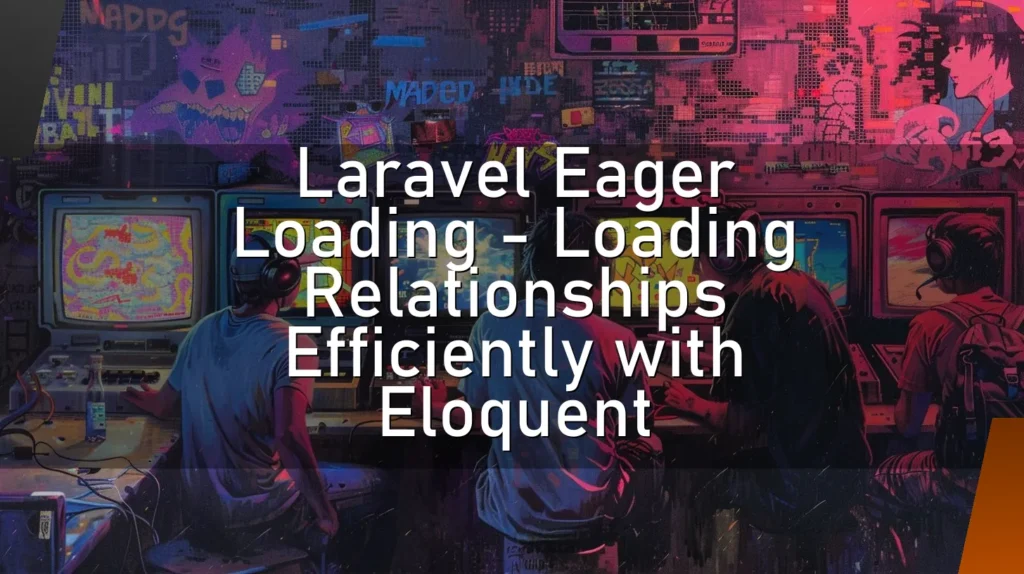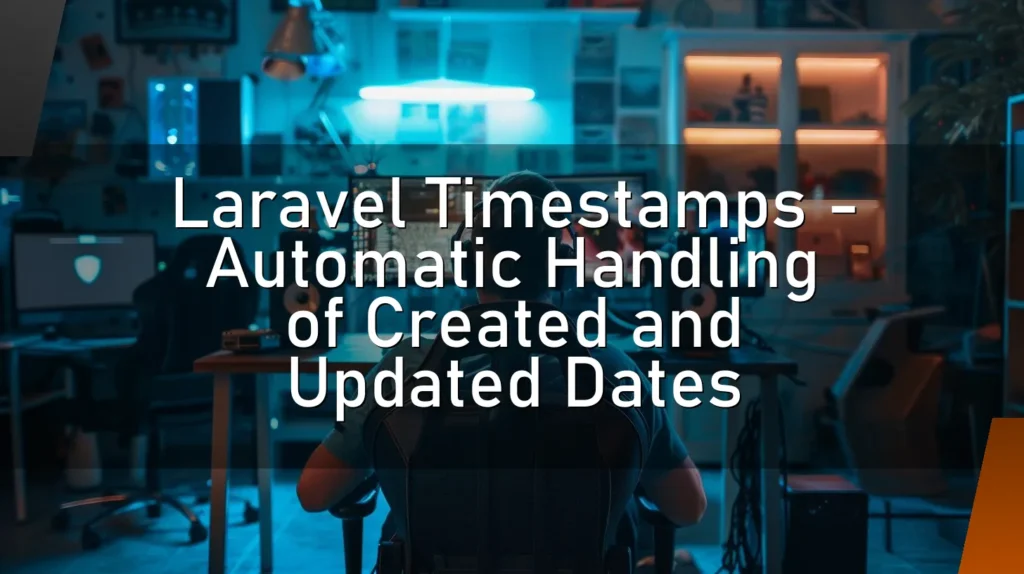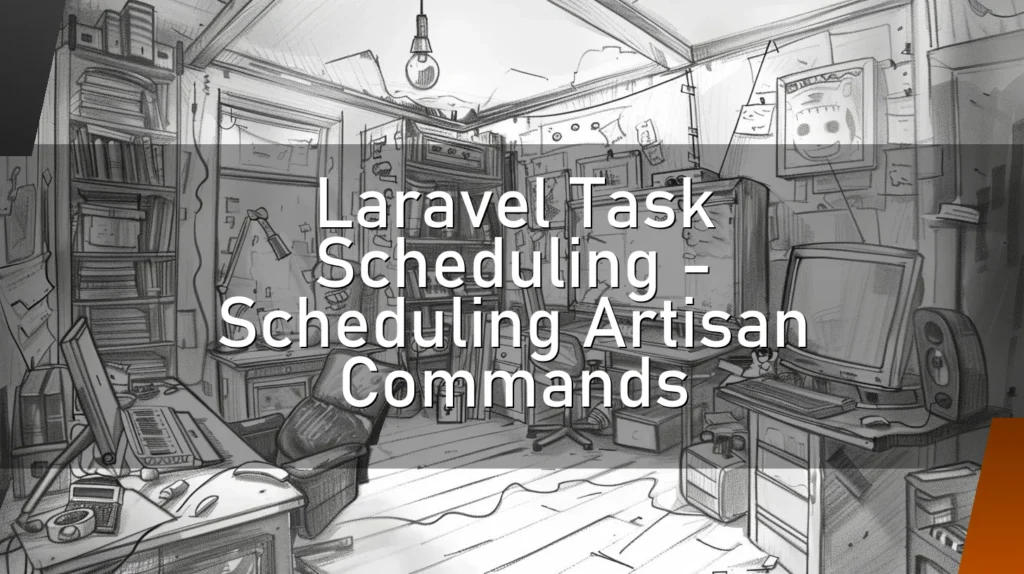Responsive Design – Adapting a website to different screen sizes
Introduction
Imagine you’re trying to read a novel on a postage stamp. Frustrating, right? Now, imagine trying to navigate a desktop website on your smartphone screen. Equally frustrating! Here’s where Responsive Design swoops in like a superhero to save the day. It’s all about making websites that look good and function well, no matter the screen size. Let’s dive into the world of Responsive Design, shall we?
How a Nerd Would Describe It
Alright, buckle up! A nerd might say: "Responsive Design is a web development technique that leverages fluid grids, flexible images, and CSS media queries to ensure optimal user experience across various devices and viewport dimensions." Now, if your eyes just glazed over, don’t worry! We’ve got you covered with a simpler explanation next.
This Chapter is for a Simple but Concrete Explanation
Think of Responsive Design as a magical formula that makes any website behave like a shapeshifting chameleon 🦎. Whether you’re on a colossal desktop screen, a tablet, or a tiny smartphone, the website morphs to fit perfectly, ensuring you don’t have to pinch, zoom, or squint. It’s all about efficiency and user-friendliness.
🔍 Details
Fluid Grids: Think of a fluid grid as a stretchy net. Instead of fixed columns and rows, everything expands and contracts based on the screen size. This way, your content doesn’t look like it’s been shoved into a sardine can on smaller screens.
Flexible Images: These are images that resize themselves without looking like they’ve been through a taffy puller. They maintain their aspect ratio and don’t end up looking squished.
CSS Media Queries: Media queries are like those polite butlers who know exactly what you need. They detect the screen size and apply the appropriate CSS styling so that your website looks smashing on any device.
Other Similar Words Which Nerds Use
- Adaptive Design: Similar but different! Instead of one flexible design, it has distinct layouts for different devices.
- Mobile-First Design: Starts with designing for mobile devices first and then scales up for larger screens.
- Viewport: The visible area of a webpage on a device.
👍 Correct Usage
Imagine you have a website filled with cat memes and videos. With Responsive Design, your feline-filled site will look fabulous on every device, from smartphones to widescreen desktops 🖥️. No more awkward scrolling or missing content!
🛑 Wrong Usage
Responsive Design isn’t just shrinking everything to fit smaller screens. If your users have to zoom in to read text or if images overlap awkwardly, you’re doing it wrong. Think of it this way: responsive design should be like a well-tailored suit that fits perfectly on anyone, not a one-size-fits-all poncho.
➕ Advantages
- Improved User Experience: No more finger gymnastics trying to navigate a desktop site on mobile.
- Cost-Effective: One site to rule them all! You don’t need separate versions for different devices.
- SEO Benefits: Google loves responsive sites. A single, mobile-friendly URL boosts your search engine rankings 📈.
- Consistent Design: Your brand looks cohesive across all devices.
➖ Disadvantages
- Complexity: Creating a responsive site can be trickier than a regular one. You need to think of all possible screen sizes.
- Loading Time: If not optimized properly, images and content might still load slowly on mobile.
- Testing: You need to test on multiple devices and browsers to ensure everything looks perfect.
⁉️ FAQ
Q: What’s the difference between Responsive and Adaptive Design?
A: Responsive Design uses a single flexible layout that adjusts to the screen size, while Adaptive Design has multiple fixed layouts designed for specific screen sizes.
Q: Do I need a separate mobile site?
A: With Responsive Design, you don’t! One site adapts to all devices.
Q: How can I check if my site is responsive?
A: You can use tools like Google’s Mobile-Friendly Test or just resize your browser window to see if the layout changes smoothly.
Q: Why does my responsive site load slowly?
A: It could be due to unoptimized images or heavy content. Ensure you’re using compressed images and clean code.
👌 Conclusion
Responsive Design is like the Swiss Army knife of web development – versatile, handy, and absolutely essential. It ensures your website looks stunning and works seamlessly, no matter the device. So, if you want to avoid the digital equivalent of reading War and Peace on a sticky note, embrace Responsive Design!
Remember, it’s not just about shrinking your site to fit smaller screens; it’s about creating an adaptable, user-friendly, and efficient experience for everyone. 🌐✨
So, let your website be a chameleon – adaptable, versatile, and ever so stylish. After all, in the world of the internet, size really does matter! 🖥️📱🌍
Additional Headings
📊 Best Practices
- Mobile-First Approach: Start designing for the smallest screens and work your way up.
- Optimize Media: Use responsive images and videos that adjust their size based on the screen.
- Flexible Layouts: Utilize fluid grids and avoid fixed widths.
- Touch-Friendly: Ensure buttons and links are easily clickable on touchscreens.
- Test, Test, Test: Regularly check your site on different devices and browsers.
🌟 Real-World Examples
- Amazon: Seamless shopping experience whether on desktop, tablet, or mobile.
- The Guardian: News articles resize perfectly for readability on any device.
- Airbnb: Consistent and intuitive user interface across all platforms.
🔧 Tools for Responsive Design
- Google Mobile-Friendly Test: Check how easily a visitor can use your page on a mobile device.
- Browser DevTools: Use the responsive design mode to test different screen sizes directly in your browser.
- Viewport Resizer: A handy bookmarklet to test responsive layouts directly.
By now, you should be equipped with all the knowledge needed to conquer the world of Responsive Design. Go forth and create websites that look and feel amazing, no matter the screen size! 🚀