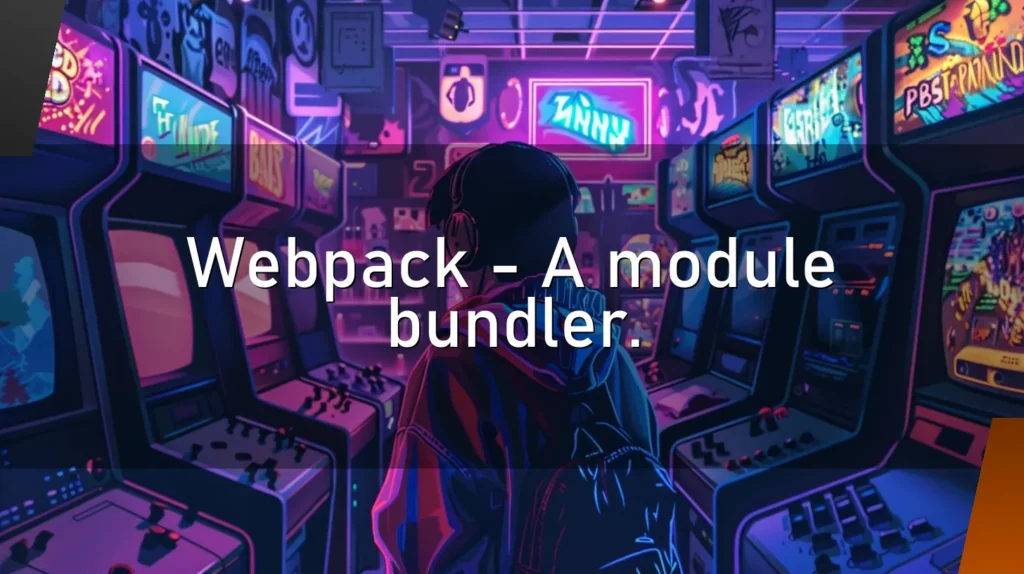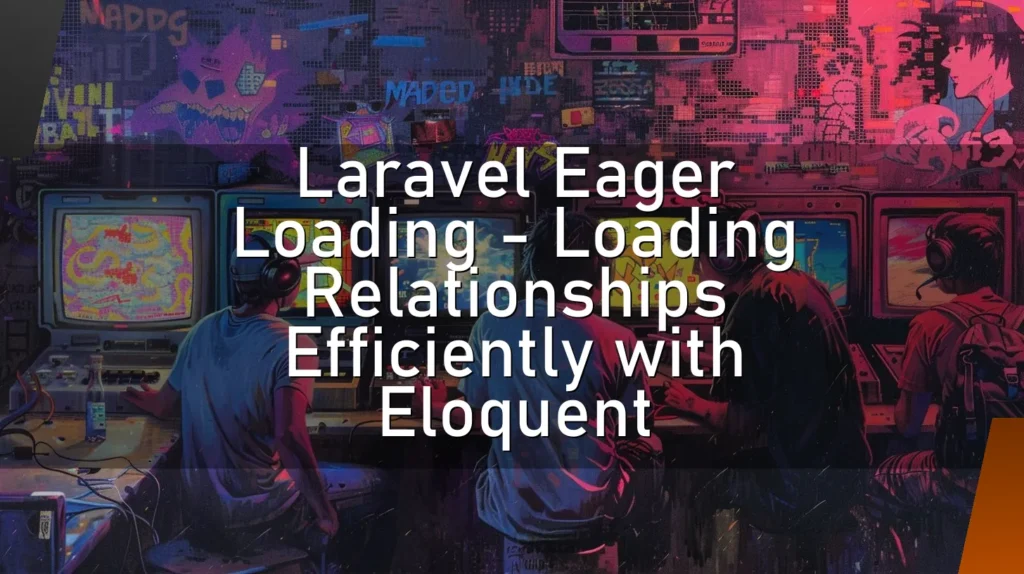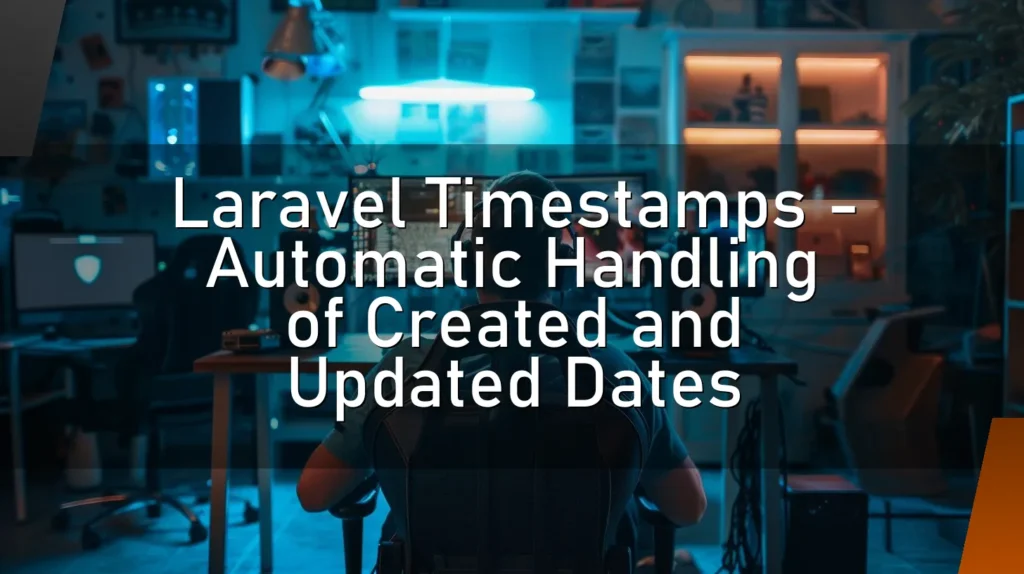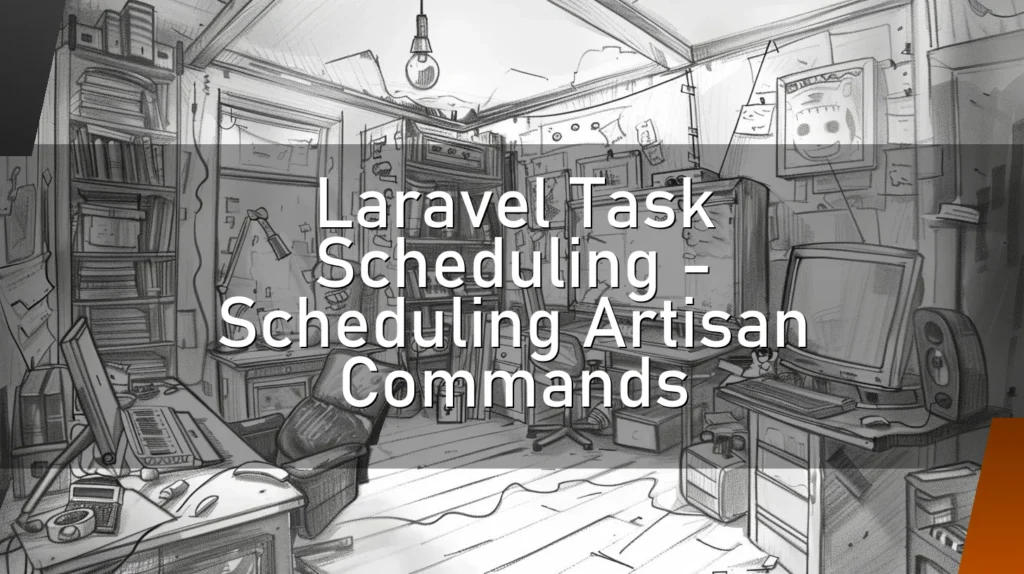Webpack – A Module Bundler
Introduction
Ladies and gentlemen, developers and tech enthusiasts, gather around! Let’s dive into the magical world of Webpack, the legendary module bundler that has been making developers’ lives easier (and sometimes more complicated) since its inception. Get ready for a rollercoaster ride of code, modules, and bundles, all sprinkled with a dose of humor. 🎢🎉
How a Nerd Would Describe
Ah, Webpack! The mystical tool that transforms your chaotic mess of JavaScript files, stylesheets, and images into a single, coherent masterpiece. A true wizard, it casts spells (also known as loaders and plugins) to convert, optimize, and bundle your precious code. 🧙♂️✨
This Chapter is for a Simple but Concrete Explanation
Alright, enough nerd talk. Let’s break it down in plain English. Webpack is a tool that bundles all your code and assets into a single file (or a few files) that can be easily included in your HTML. Think of it as a super-organized librarian who takes all your books (modules) and compiles them into a single, easy-to-carry volume. 📚👜
🔍 Details
What is Webpack?
Webpack is an open-source JavaScript module bundler. It’s designed to take modules with dependencies and generate static assets representing those modules. In simpler terms, it processes your project’s files and dependencies, and then bundles them together to create optimized and efficient code that can run in the browser.
How Does Webpack Work?
- Entry Point: Webpack starts with an entry point, usually a single file in your project, often named
index.jsormain.js. - Dependency Graph: It then creates a dependency graph, mapping out all the modules your entry point relies on.
- Loaders and Plugins: Webpack uses loaders to transform files and plugins to perform tasks like code optimization.
- Output: Finally, it bundles everything into an output file (or files), typically named
bundle.js.
Other Similar Words Which Nerds Use
- Modules: Think of these as individual LEGO bricks. Each piece of code is a module.
- Loaders: These are the magical tools that transform modules. Examples include
babel-loaderfor JavaScript andcss-loaderfor stylesheets. 🦄🔧 - Plugins: Special power-ups that extend Webpack’s functionality, like
UglifyJSfor minification andHTMLWebpackPluginfor generating HTML files. 🚀
👍 Correct Usage
Proper use of Webpack involves configuring it to handle all the different types of files in your project. This usually means setting up loaders for JavaScript, CSS, and images, and adding plugins for optimization. Here’s a simple example of a Webpack configuration file:
const path = require('path');
module.exports = {
entry: './src/index.js',
output: {
filename: 'bundle.js',
path: path.resolve(__dirname, 'dist')
},
module: {
rules: [
{
test: /.js$/,
exclude: /node_modules/,
use: 'babel-loader'
},
{
test: /.css$/,
use: ['style-loader', 'css-loader']
}
]
},
plugins: [
new HtmlWebpackPlugin({
template: './src/index.html'
})
]
};🛑 Wrong Usage
Misusing Webpack might involve things like forgetting to include necessary loaders, resulting in errors when you try to bundle your project. It can also mean creating a monstrous configuration file that becomes a nightmare to maintain. Beware! 👻
➕ Advantages
- Optimized Performance: Webpack bundles your code efficiently, reducing load times and improving performance. ⚡
- Modular Approach: Encourages a modular code structure, making your project easier to manage and scale.
- Hot Module Replacement: Allows real-time updates without refreshing the entire page, super handy for development. 🔥
- Extensibility: With a vast library of plugins and loaders, you can customize Webpack to fit your specific needs.
➖ Disadvantages
- Complexity: Webpack’s learning curve can be steep, especially for beginners. 🧗♂️
- Configuration Overload: The configuration can become overwhelming and hard to debug. 😵💫
- Performance Hit for Large Projects: Initial builds and rebuilds can be slow for very large projects.
⁉️ FAQ
What’s the difference between Webpack and other bundlers like Parcel or Rollup?
- Parcel: Known for its zero-configuration setup, making it very beginner-friendly. However, it might lack some of the advanced features that Webpack offers.
- Rollup: Great for bundling libraries and focuses on ES6 modules. It’s simpler and more lightweight but might not be as versatile as Webpack.
Do I have to use Webpack?
No, you don’t have to. There are alternatives like Parcel and Rollup, and for very simple projects, you might not need a bundler at all. However, for larger projects with multiple dependencies, a bundler like Webpack can be very helpful.
Can Webpack handle non-JavaScript files?
Absolutely! Webpack can handle CSS, images, fonts, and even HTML files, thanks to its wide range of loaders.
Is Webpack only for frontend projects?
Primarily, yes. Webpack is designed to bundle frontend assets. However, it can also be used in backend projects, though it’s less common.
👌 Conclusion
So there you have it, folks! Webpack is like that trusty Swiss Army knife for your web development projects. It bundles, optimizes, and manages your code, making your life a whole lot easier (once you get through the initial setup). Whether you’re a seasoned developer or just starting out, Webpack is a tool worth mastering. 😎🔧
Remember, with great power (and bundling capabilities) comes great responsibility. Configure wisely, keep your bundles lean, and always stay curious. Happy coding! 💻🎉